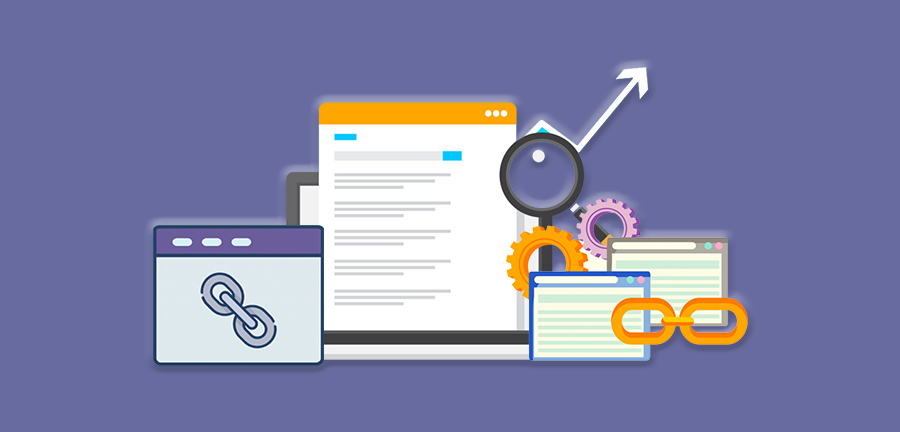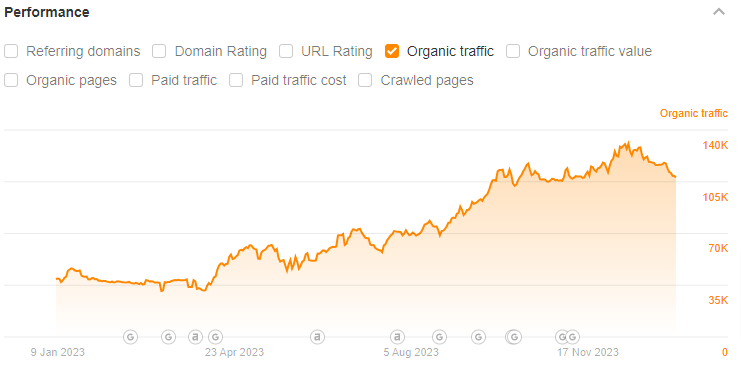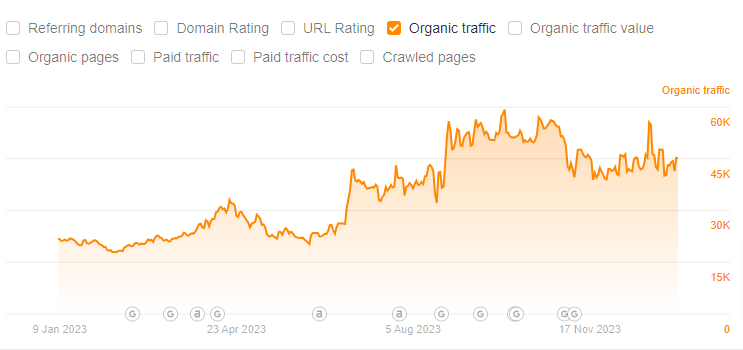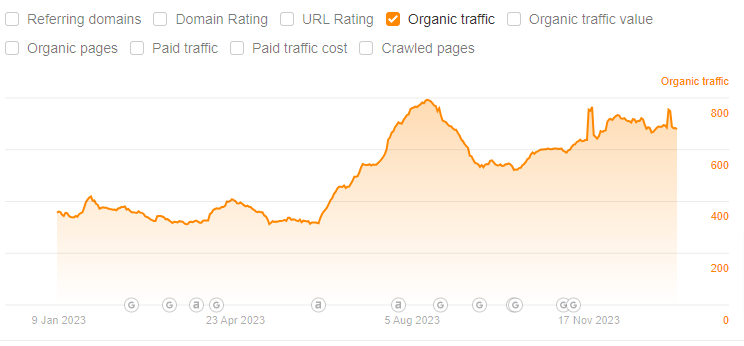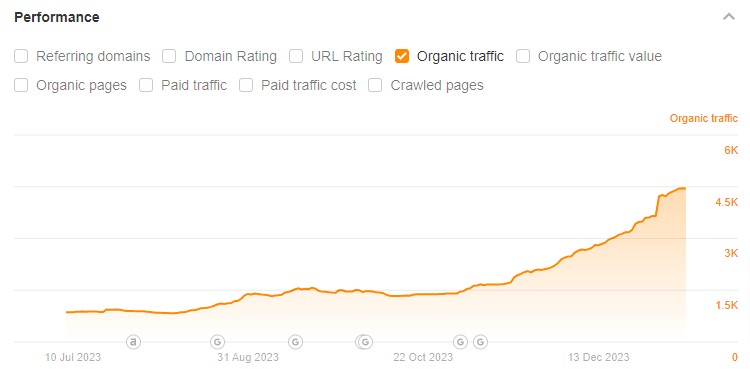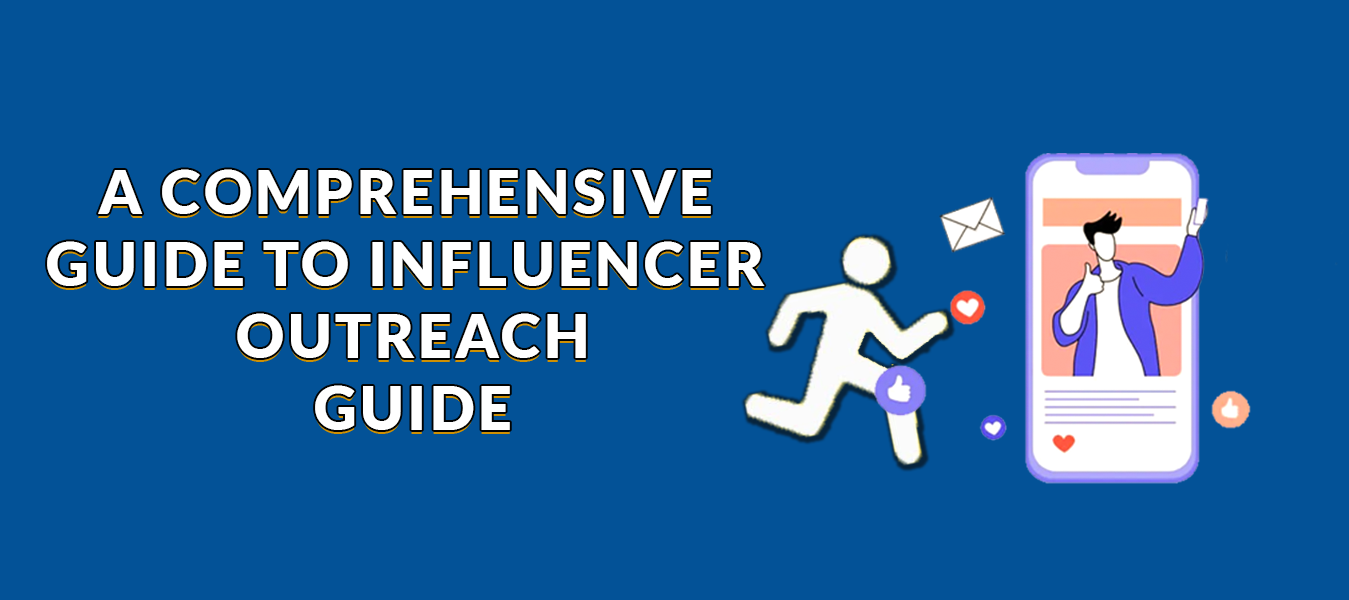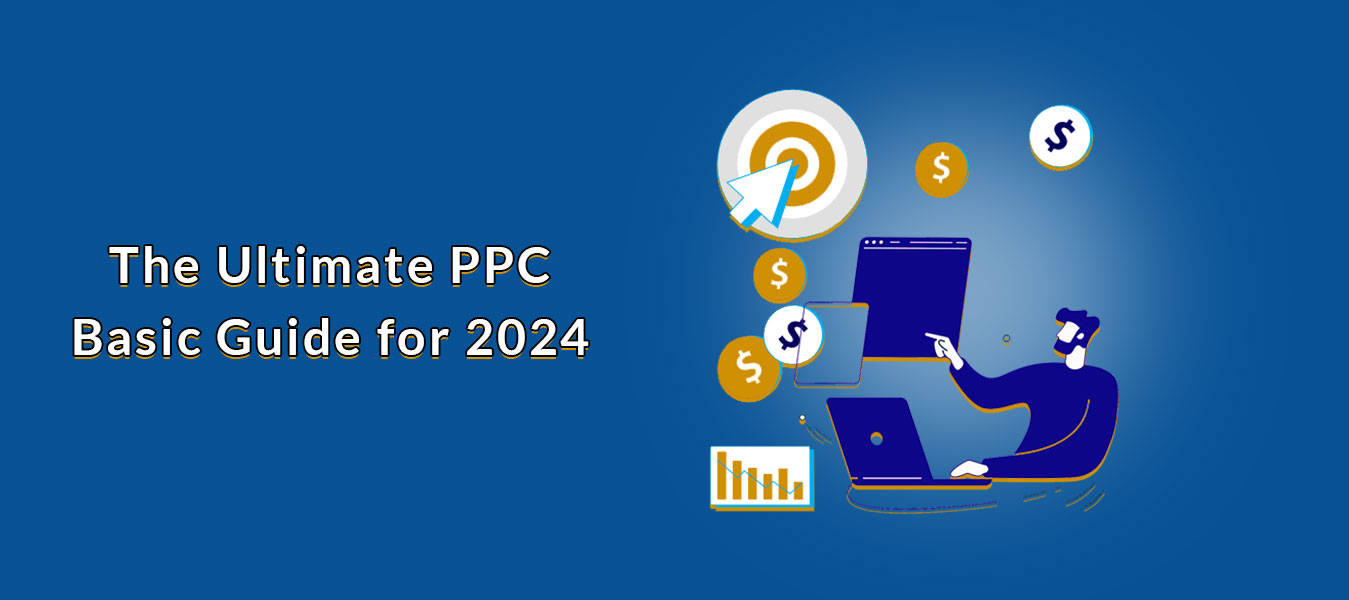A successful link-building campaign begins with good link prospects. To find these, you need to know how to prospect for links effectively. This guide will show you how to do just that.
First, let us cover the basics.
What Is Link Prospecting?
Link prospecting is finding websites that could be relevant to your business and that you can build links. It’s a crucial part of any link-building campaign, as it allows you to find opportunities for link placements that are most likely to be successful.
Why Is Link Prospecting Important?
When done correctly, link prospecting can help you build high-quality links from authoritative websites that improve your search engine rankings and drives traffic to your website.
Link prospecting can also help you to:
– Find new opportunities for link placements
– Build relationships with other websites in your industry
– Identify potential partnerships and collaborative projects
Criteria For A Link Prospect
When you’re looking for websites to target for your link-building campaign, there are a few key characteristics that make a website a good prospect:
Relevance: The site should be relevant to your business or industry. For example, you wouldn’t want to try and build links on a men’s fashion site if you sell women’s fashion.
Authority: The site should have a good reputation and be considered an authority in its industry. Things like MozRank and Domain Authority typically measure it.
Link profile: The site’s link profile should be clean, with few or no spammy links. An excellent way to check this is to use Majestic’s Trust Flow metric.
PBN Check: If you’re using Majestic, you can check to see if the site is part of a private blog network (PBN). It is generally considered bad, as it’s a sign that the site may be engaging in black hat SEO tactics.
Traffic: The site should have decent traffic levels. You can check this with Alexa or SimilarWeb.
Link competition: The site should have relatively few links pointing to the page you want to target. You can check this with Open Site Explorer or Ahrefs.
These are just a few things to remember when making a link prospecting strategy.
Outreach
Once you’ve found some link building prospects that meet your criteria, the next step is to reach out to them and try to secure a link. This process is known as outreach.
Here are some approaches:
-The first is to find contact information for the site owner or webmaster and send them an email.
-The second is to reach out through social media.
-The third option is to leave a comment on one of their blog posts or articles.
All of these can be effective, but the approach you take will likely depend on the type of site you’re targeting. For example, if it’s a small, personal blog, you might have better luck reaching out through social media or leaving a comment. However, if it’s a large, well-known website, you might want to start with an email.
There are some things to consider:
-Be polite and respectful: remember that you’re asking for something from the site owner, so it’s essential to be polite and respectful in your outreach.
-Don’t make promises you can’t keep: don’t try to bribe the site owner with promises of link placement or anything else. It will only result in a quick rejection.
-Keep it short and to the point: no one wants to read a long, rambling email or message, so make sure your outreach is short and to the point.
-Personalize your message: generic, mass-produced messages are more likely to be ignored, so try to personalize your message for each site owner you reach out to.
These are some tips for outreach. If you keep them in mind, you’ll be well on your way to pursue link prospecting for SEO.
Elements Of A Link Prospecting Query
The Keyword
The keyword is the word or phrase you want to rank for. Including the keyword in your link prospecting query is essential to gauge how relevant the site is to your niche. If you’re a web design company specializing in eCommerce, you would want to target keywords like “eCommerce web design” or “web design for online stores.”
The Advanced Search Operators And Queries
Advanced search operators are words or symbols that narrow down your search results on a search engine. For link prospecting, you’ll want to use advanced search operators that target websites that are likely to link to your site. Some of the most common and effective advanced search operators for link prospecting include:
inurl: – This operator allows you to find pages that contain a particular word or phrase in the URL. For example, if you wanted to find eCommerce web design companies, you could use the query “inurl:eCommerce web design”
site: – This operator allows you to see all the pages on a website. For example, if you wanted to see all the pages on the website eCommerce-platforms.com, you could use the query “site:ecommerce-platforms.com”
filetype: – This operator allows you to see all the pages on a website that are of a specific file type. For instance, if you want to find all the PDF files on the website eCommerce-platforms.com, you can use the query “filetype:pdf site:ecommerce-platforms.com”
intitle: – This operator allows you to see all website pages with a particular word or phrase in the title. For instance, if you want to find all the pages on the website eCommerce-platforms.com that have the word “review” in the title, you can use the query “intitle:review site:ecommerce-platforms.com”
The Footprint
The footprint is the part of your query that allows you to find websites similar to the website you want to target. For example, if you tried to find websites that are similar to eCommerce-platforms.com, you could use the query “site:.com inurl:review -inurl:best”
This query would return a list of websites that are similar to eCommerce-platforms.com (since they all have the .com extension and contain the word “review” in the URL) but don’t have the word “best” in the URL (which would indicate that they are review sites).
The Target
The target is the website you want to get a link from. For example, if you get a link from the website eCommerce-platforms.com, you could use the query “site:ecommerce-platforms.com inurl:links”.
This query would return a list of pages on the website eCommerce-platforms.com that contain the word “links” in the URL, which indicates that they are likely to be pages where you can submit your website for a link.
The Anchor Text
The anchor text is the text that will hyperlink to your website. Including the anchor text in your query is essential to gauge how relevant the site is to your niche.
The Location
The location is the country or region where you want your website to rank. For local businesses, this would be your city or town. For example, if you’re a plumber in London, you would want to target prospects in London. You can leave this field blank if you’re targeting a global audience.
The Language
The language is the language of the website you want to target. It is essential if you’re targeting a specific country or region. For example, if you want to target websites in France, you would like to select “French” as your language.
The Page Authority (PA)
The PA is a number from 1-100 that predicts how well a website will rank on search engines. The higher the PA, the better the chance of ranking high on SERPs. For example, if you’re targeting sites with a PA of 30 or higher, you would want to include “PA:30” in your link prospecting query.
The Domain Authority (DA)
The DA is a number from 1-100 that predicts how well a website will rank on search engines. The higher the DA, the better the chance of ranking high on SERPs. For example, if you’re targeting sites with a DA of 30 or higher, you would want to include “DA:30” in your link prospecting query.
The MozRank
The MozRank is a number from 0-10 that predicts a website’s popularity. The higher the MozRank, the more popular the site. For example, if you’re targeting sites with a MozRank of 5 or higher, you would want to include “MR:5” in your link prospecting query.
The MozTrust
The MozTrust is a number from 0-10 that predicts a website’s trustworthiness. The higher the MozTrust, the more trustworthy the site. For example, if you’re targeting sites with a MozTrust of 5 or higher, you would want to include “MT:5” in your link prospecting query.
How To Prospect Links
Prospecting for link opportunities can be time-consuming, but it’s worth investing the time upfront in setting your campaign up for success. You can find relevant prospects for your business in several ways. Here are a few of the most effective methods:
Google Search Operators
A fast and most convenient way to find link prospects is to use Google search operators. Search operators are special characters or commands you can add to a Google search to filter the results. If you want to find websites that would be relevant to your women’s fashion business, you can use the following search query:
inurl:” links” + “women’s fashion” -site:example.com
This query would return a list of websites with a page with the word “links” in the URL and “women’s fashion” on the page. The “-site:” operator excludes results from your website, so you’re only left with potential link prospects.
You can use several different search operators to find relevant prospects, including:
inurl: – searches for a specified word in the URL
intitle: – searches for a specified word in the title tag
allintitle: – searches for multiple words in the title tag
inanchor: – searches for a specified word in the anchor text
site: – limits results to a specific domain
related: – finds websites that are similar to a specified website
There are plenty of other search operators you can experiment with to find relevant prospects. For a complete list of Google search operators, check out this guide from Moz.
Competitor Backlink Analysis
Another great way to find relevant prospects is to look at the websites already linking to your competitors. If a website links to your competitor, there’s a good chance they’d be willing to link to you as well. Use a link prospecting tool like Majestic or Ahrefs to analyze your competitor’s backlink profile.
Just enter your competitor’s URL into the tool, which will show you all the websites linking to them. Once you have a list of potential prospects, you can reach out to them and tell them about your business. Many will be happy to link to you if they’re already linking to your competitor.
LinkedIn Groups
These groups are a great way to find relevant prospects for your business. There are groups for just about every industry and topic you can think of, so you’re sure to find one relevant for your business. To find relevant groups, just go to LinkedIn and search for keywords related to your industry.
For instance, if you sell women’s fashion, search for “women’s fashion,” “fashion blogging,” or “fashion design.” LinkedIn will return a list of relevant groups that you can join. Once you’ve joined a group, you can start participating in the discussions and getting to know other group members.
You can also search for relevant discussions or start your conversation and see who responds. Many groups have a “resources” or “links” section where members can share relevant websites. It is a great place to find potential link prospects. You can also use the group to build relationships with other members and promote your website.
Google Alerts
It is a free service that lets you be notified whenever new content that contains a specified keyword is published. It’s an effective way to stay up-to-date on the latest industry news and find potential link prospects. To set it up, go to the Google Alerts website and enter the keyword you want to be alerted about.
You can also specify how often you wish to be notified and where you want the results to be sent (e.g., email, RSS feed). You’ll receive an alert with a link to the content whenever new content is published that contains your specified keyword. It is a great way to find relevant websites that you can reach out to for potential links.
Blog Comments
Blog comments are another great way to find potential link prospects. Whenever you leave a comment on a blog post, your name, website, and comment are visible to everyone who reads the post. It is an effective way to get your website in front of potential link prospects. Use a tool like Google Reader or Feedly to find blogs to comment on.
These tools allow you to subscribe to RSS feeds of your favorite websites and read new content as it’s published. You can also use Google Alerts (mentioned above) to be notified whenever new content is published that contains a specified keyword. This is a great way to find relevant blog posts to comment on.
When you find a blog post you want to comment on, leave a thoughtful and insightful comment. Don’t just leave a one-word comment or try to promote your website. This will only annoy the blog owner and readers, and you will likely be banned from leaving future comments.
Forums
Forums are another great way to find potential link prospects. There are forums for every topic imaginable, so you’re sure to find one relevant to your business. To find relevant forums, you can use a tool like Google Reader or Feedly (mentioned above) to subscribe to RSS feeds of your desired websites.
You can also use Google Alerts to be notified whenever new content with a specified keyword is published. Once you find a relevant forum, take some time to browse through the different discussions and get a feel for the community. Many forums have a “newbies” section where you can introduce yourself and get to know other community members.
You can also search for relevant discussions or start your conversation and see who responds. Many forums have a “resources” or “links” section where members can share relevant websites. It is a great place to find potential link prospects.
Social Media
Social media sites like Twitter, Facebook, and Google+ are great places to find potential link prospects. You can use the search function on each site to find relevant people and businesses to follow. For instance, if you sell women’s fashion, search for “women’s fashion” on Twitter to find suitable people and businesses to follow.
Use tools like Followerwonk and SocialBro to find relevant people and businesses to follow on social media. These tools allow you to search for people and companies by keywords, location, and other criteria.
Guest Blogging
Get your website in front of a new audience and build relationships with other bloggers in your industry. When you guest blog, you write a blog post published on another person’s website. Get your name and website out there and can also lead to potential links back to your site.
To find opportunities, use a tool like Google Reader or Feedly (mentioned above) to subscribe to RSS feeds of your favorite websites. You can also use Google Alerts to be notified whenever new content with a specified keyword is published.
When you find a blog for which you want a guest to blog, read their guest blogging guidelines before submitting a proposal. Many blogs have specific guidelines for what they’re looking for in a guest blogger, so it’s essential to follow them.
Link Roundups
A weekly or monthly post rounds up the best content from around the web on a specific topic. For instance, if you sell women’s fashion, do a weekly link roundup of the best fashion articles from around the web.
To find relevant link roundups, you can use a tool like Google Reader or Feedly (mentioned above) to subscribe to RSS feeds of your favorite websites. You can also use Google Alerts to be notified whenever new content with a specified keyword is published.
When you find a relevant link roundup, look at the articles being shared and see if there’s anything you can add to the conversation. If so, be sure to leave a thoughtful and insightful comment. The blog owner or author of the roundup often includes your comment in their post, which can lead to potential links to your site.
Resource Pages
Resource pages are pages on websites that list helpful resources on a specific topic. For instance, if you sell women’s fashion, find resource pages listing the best fashion blogs or online shops for women’s clothing. To see relevant resource pages, you can use a tool like Google Reader or Feedly (mentioned above) to subscribe to RSS feeds of your favorite websites.
You can also use Google Alerts to be notified whenever new content with a specified keyword is published. When you find a relevant resource page, take a look at the resources that are being listed and see if your website would be a good fit. If so, contact the website owner and inform them about your help.
They’ll often be happy to add it to their page, which can lead to a potential link to your site. These are some ways to find potential link prospects. Using various methods, you’ll be sure to find the best link prospects for your website.
Link Prospecting Strategies
Analyze The Top Ranking Content For Your Target Keywords
Analyze what content currently ranks for your target keywords and determine which websites are linking to that content. There are different ways to do this. One is to use BuzzSumo to find the most famous pieces of content for your target keyword. Once you’ve seen these pieces of content, could you look at who’s linking to them?
These are likely websites that would also be interested in linking to your content. Another way to do this is to use Google’s search results to find popular pieces of content. Enter your target keyword into Google and scroll through the results. If you see any articles or blog posts that are particularly popular, look at who is linking to them.
Use Moz’s Open Site Explorer to find popular pieces of content for your target keywords. Please enter your target keyword, which will show you the most popular pages for that keyword and who is linking to it. This way, you find potential prospects already interested in linking to content like yours.
Identify Broken Link Prospecting Opportunities
Find opportunities where you can replace a broken link with a link to your website. It is known as broken link building, and it’s a highly effective link-building strategy. Use a tool (Ahrefs’ Site Explorer) to find these opportunities. Enter your competitor’s URL into the tool, and it will show you all the broken links on their website.
Contact the website owner and inform them that you have a piece of content that would replace the broken link perfectly.
Organize Your Research In A Spreadsheet
Once you’ve found a few manual link-building prospects, this will help you keep track of which opportunities you’ve contacted and the status of each option. To do this, create a new spreadsheet and include the following columns:
Website URL
Link Type (e.g., guest post, resource page, etc.)
Link Status (e.g., open, closed, pending)
Date Contacted
Notes
You can then add each link-building opportunity that you find to the spreadsheet. It will help you keep track of your progress and ensure you don’t miss any opportunities.
Create Content Based On Your Link Prospecting
Once you’ve completed your link prospecting research, it’s time to start creating content. Take the list of link-building opportunities that you’ve found and create content that would be a good fit for each option. If you’re targeting guest post opportunities, you will develop a piece of content that would be a good fit for the website that you’re targeting.
It could be an article, infographic, or even a video. If you’re targeting resource pages, you will create a piece of content that would be a good fit for the website that you’re targeting. It can be an article, infographic, or even a video. You’ll quickly and easily pitch your content to the websites you’re targeting. You will save time and effort in the long run.
Define the Tactic You’re Going to Use and Set Your Evaluation Criteria
Before you start, you need to define the tactic you will use and set your evaluation criteria.
Here are some tactics:
- Direct pitch: This is where you contact the website owner directly and pitch your content to them.
- Email outreach: This is where you contact the website owner via email and pitch your content to them.
- Social media: This is where you contact the website owner via social media and pitch your content to them.
Once you’ve defined the tactic you will use, you need to set your evaluation criteria. It will help you determine whether or not the tactic is working. Your evaluation criteria could include:
- The number of website owners that you contact
- The number of website owners that respond to your pitch
- The number of links that you receive
- The quality of the links that you receive
- The traffic that you receive from the links that you receive
- The conversions that you receive from the traffic that you receive
- The ROI that you receive from the tactic
You can use these criteria to evaluate the tactic that you’re using. If you’re unhappy with the performance, try another tactic for link building prospecting.
Create a List of Link Prospects
Once you’ve defined the tactic you’re going to use and set your evaluation criteria; it’s time to create a list of link prospects. It is a list of websites you will contact and pitch your content to. You can use a tool like BuzzSumo or Ahrefs’ Site Explorer to do this.
Enter a competitor’s URL into the tool, and it will show you a list of websites that link to them. You can then add these websites to your list of link prospects. You can also use Google to find link prospects. Simply enter “your keyword + inurl:links” into Google, and it will show you a list of websites that link to pages with your keyword in the URL.
You can then add these websites to your list of link prospects.
Create your Email Sequence
Once you’ve created your list of link prospects, it’s time to make your email sequence. It is the email you will send to each website owner on your list. Your email sequence should include the following:
- A personalized message: You need to personalize each email you send. Generic emails will not get a response.
- A call to action: Include a call to action in each email. It could be something like “check out my article” or “watch my video.”
- A link to your content: You need to include a link to your content in each email. It could be a link to your article, infographic, or video.
You can use these three elements to create your email sequence. Once you’ve made your email sequence, you’re ready to start emailing website owners.
Find Contact Information for Your Link Prospects
Find the contact information for your link prospects. You’ll need to see each website owner’s email address or social media account on your list. Use a tool like Hunter.io or Voila Norbert to do this. These tools will help you find the contact information for your link prospects.
Email Your Link Prospects
Once you’ve found the contact information for your link prospects, it’s time to email them. Simply send them the email that you created in the previous step. Use a tool like SendGrid or MailChimp to automate this process. These tools will allow you to send mass emails to your list of link prospects.
Launch Your Link Building Campaign
You’ve now defined your link-building strategy, created your list of link prospects, and emailed them. It’s time to launch your link-building campaign. To do this, simply wait for website owners to respond to your email. Once they do, you can start working on getting links from them.
If you don’t get a response from a website owner, you can try contacting them again. You can employ a different tactic (such as using social media) to contact them.
Monitor Your Results
Once you’ve started emailing website owners, it’s time to monitor your results. You need to track your progress and see how well the tactic works. To do this, you can use a tool like Google Analytics or BuzzSumo.
These tools will help you track your traffic and see how many people are visiting your website from the links you’ve built. Use a tool like Majestic or Ahrefs to track your progress. These tools will show you how many links you’ve built over time.
Benefits Of Link Prospecting Tips And Tricks
Gives You Credibility
It is among the most effective ways to improve your website’s search engine optimization (SEO) and increase its visibility in Google’s search results. If you increase the quantity and quality of links pointing to your site, you can improve your website’s position in the search results for relevant keywords.
Link prospecting can also be a great way to build relationships with other websites in your industry. When you reach out to other websites to ask for links, you’re also opening up the possibility of developing collaborative relationships that can benefit both parties.
Leads To Higher Site Metrics And SEO Scores
Link prospecting is also beneficial because it leads to higher metrics for your website. As your link profile grows, so do the number of inbound links and referring domains pointing to your site. This increase in high-quality links will lead to a rise in your website domain authority and PageRank scores.
Increases Visibility And Exposure
Link prospecting can also lead to increased visibility and exposure for your website. When you build links to your site, you’re effectively getting your site in front of a larger audience. It can lead to more traffic and more conversions from potential customers.
Leads To Greater Revenue Opportunities
More web traffic can also lead to more revenue opportunities for your business. If you can increase the number of visitors to your website, you’ll have a better chance of generating leads and sales.
Helps You Rank For More Keywords
Link prospecting can also help you rank for more keywords. You can improve your site’s position in the search results for relevant keywords.
Conclusion
Link prospecting is critical for any link-building campaign – without good link prospects, it’s impossible to get high-quality links. There are different ways to find link prospects, and the best way often depends on your industry and the type of links you’re looking for.
Link prospecting usually combines Google searches, social media, and other tools to find sites willing to link to your site. Doing so can significantly improve the quality of the links pointing to your site. It can help you to improve your search engine rankings and drive more traffic to your site.
Check out these link prospecting services and explore these link building outreach tools.