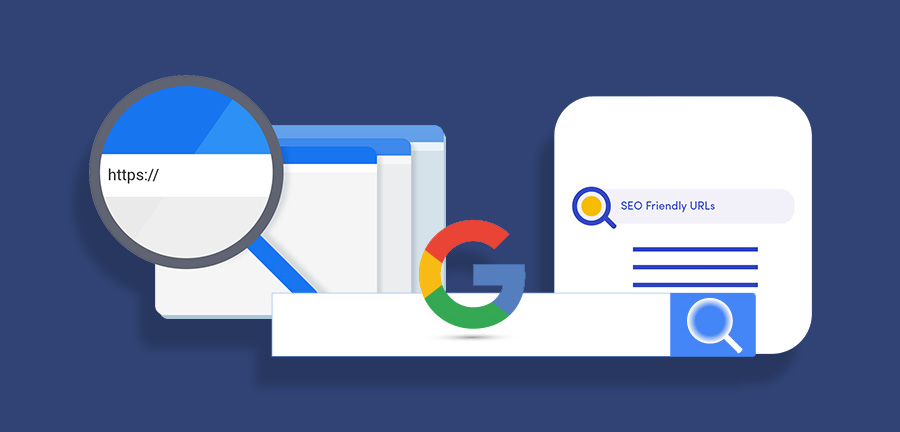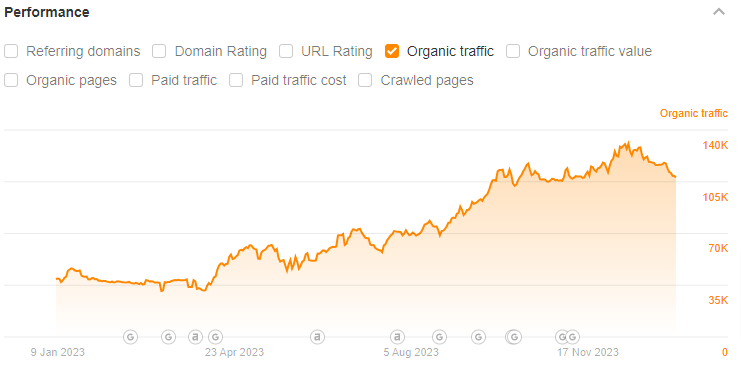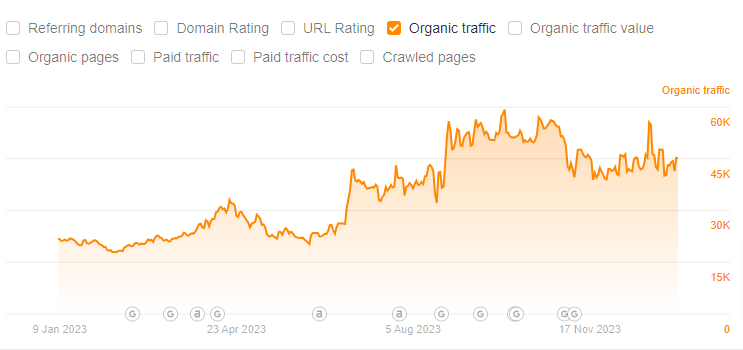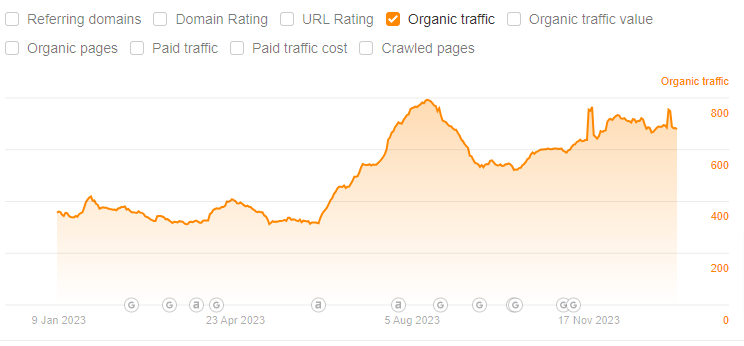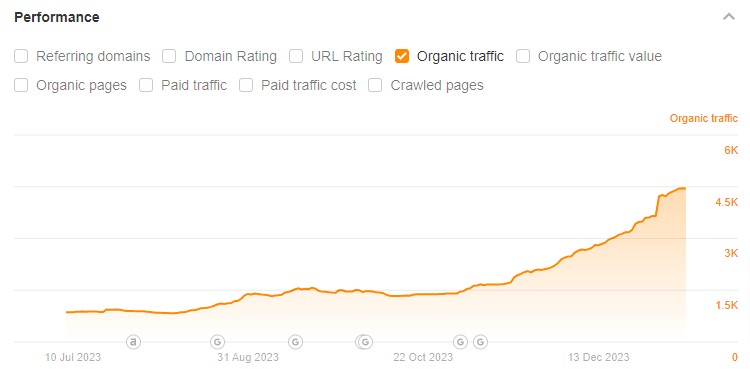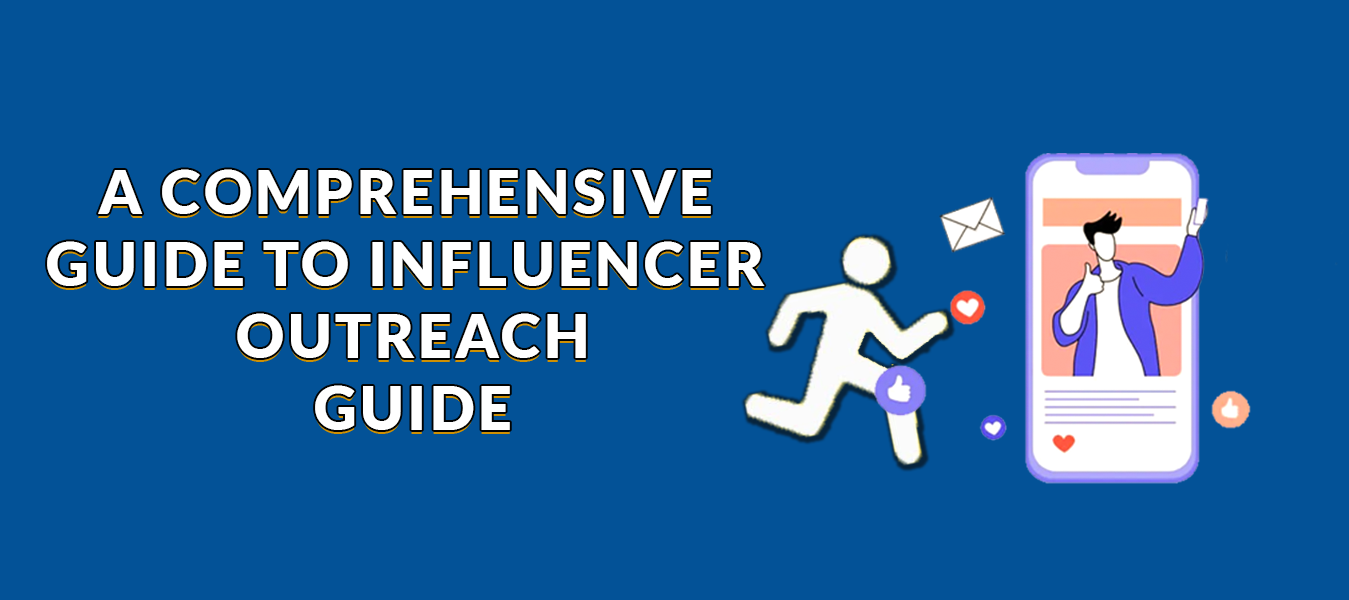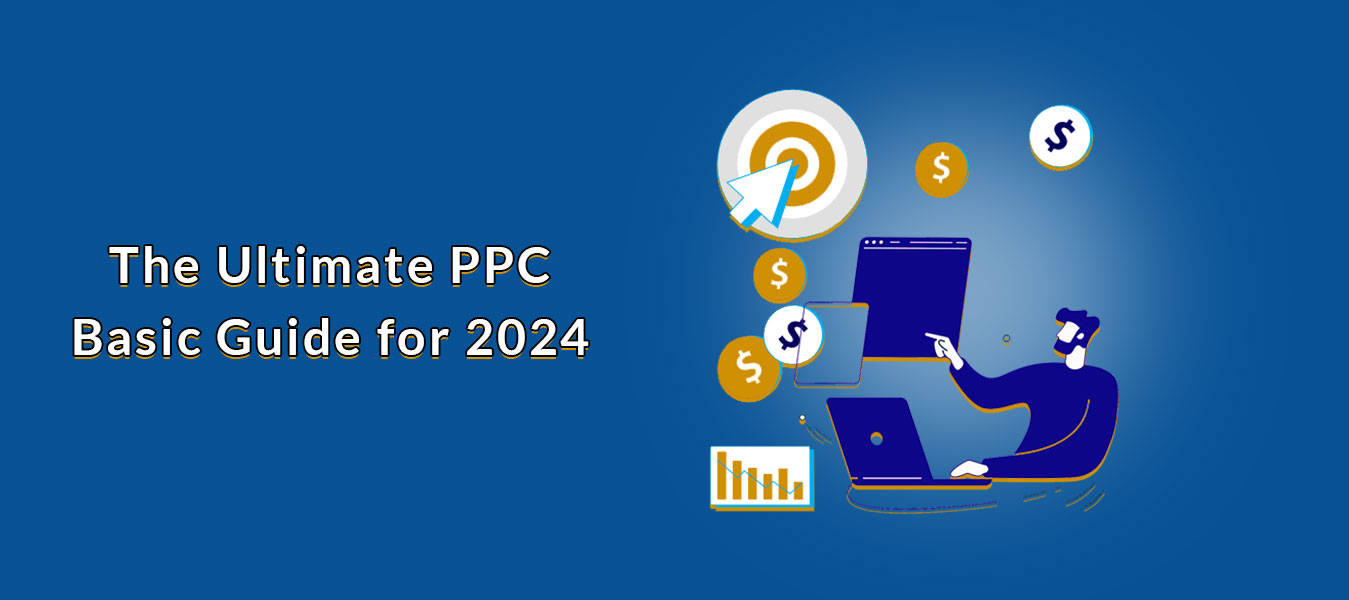Regarding SEO, there are many factors to consider to ensure that your website is most visible on search engine results pages (SERPs). One of the critical elements is your website’s URL structure. Therefore, we’ve put together this comprehensive guide on URL structure optimization.
First, let us cover some basics to understand this topic better.
What Is A URL?
In its simplest form, a URL is just a web address. It’s what you type into your browser’s address bar when you want to visit a website. But a URL can be much more than that. A URL can identify the specific page or content you’re looking for on a website.
It can also help search engines find and index your content so people can discover it through search.
What is URL Structure In SEO?
A URL comprises several parts, each with a specific function. By understanding the purpose of each section of a URL, you can create user-friendly and easy URLs for search engines to crawl and index.
Before exploring an SEO-friendly URL structure, you should know about the main parts of a URL:
Protocol: The protocol identifies the URL as a web address. The most common protocols are HTTP and HTTPS.
Domain: The domain is the name of the website. For example, the domain for Google is google.com.
Subdomain: A subdomain is an extension of the domain that can be used to divide content into categories. For example, the subdomain blog.google.com could host all of the content for Google’s blog, while the subdomain maps.google.com could host all of the content for Google Maps.
Directory: This is the URL section that comes after the domain and can be used to divide content into different categories. For example, the directory blog.google.com/seo could be used to host all of the content for Google’s SEO blog, while maps.google.com/nyc could be used to host all of the content for Google Maps NYC.
Page: The page is the specific piece of content that you want to link to. For example, the page blog.google.com/seo/how-to- Optimize- Your- Website- for -SEO could be a specific blog post about optimizing your website for SEO.
Parameters: Parameters are used to specify additional information about the page that you are linking to. For example, the parameter blog.google.com/seo?utm_source=twitter&utm_medium=social&utm_campaign=seo could be used to track the SEO campaign that drove traffic to the specific blog post from Twitter.
Fragment: The fragment is the URL section that comes after the “#” symbol and can be used to specify a specific section of content on the page. For example, the fragment blog.google.com/seo/how-to-optimize-your-website-for-SEO#tips could be used to link to the “tips” section of the blog post about optimizing your website for SEO.
Importance Of URL Structure In SEO
Is it worth reading about an SEO-friendly URL structure? The URL is one of the essential elements of a website for SEO purposes. The web address allows users to access a specific page on a website. A well-crafted URL can benefit both users and search engines, making it easier to navigate a website and understand what a particular page is about.
A good URL structure makes it easier for search engines to index your website and crawl its content. It can positively impact your website’s SEO, as it helps ensure that your site’s pages are being found and ranked by search engines.
Are Keywords In URLs Used For Search Ranking?
A question often asked by clients is are keywords in their URLs are helping or hurting their SEO. The answer, unfortunately, is a little complicated. For years, it was believed that including keywords in your URL could help your website rank higher on search engine results pages (SERPs).
However, recent studies have shown that this may not be the case anymore. Google says it does not use keywords in the URL as a ranking factor. Over time, Google’s algorithm has become much more sophisticated and can better understand a page’s meaning without relying on keyword cues in the URL.

So why did people think that keywords in the URL were important for ranking? Back in the early days of SEO, webmasters would stuff their URLs with as many relevant keywords as possible to game the system. It resulted in long, ugly URLs full of keywords unrelated to the actual content on the page.
SEO-Friendly URL Structure In 2022
It is good news for webmasters, as you no longer have to stuff your URLs with keywords to rank higher in SERPs. However, this doesn’t imply that you should disregard keywords regarding your URL structure. While keywords are no longer a ranking factor, they can still be necessary for other reasons. Keywords in the URL are still crucial for other reasons.
For one, keywords in the URL are still a valuable way to give users and search engines a brief glimpse of what your page is about. If you have a page about “SEO-friendly URLs,” then having that keyword in the URL can be helpful. It’s also worth noting that while keywords in the URL may not be a ranking factor, they can still impact click-through rate (CTR).
If your goal is to get more people to click on your listing in SERPs, then including relevant keywords in your URL may still be a worthwhile strategy. So, keywords in the URL are no longer a ranking factor. However, they can still help give users and search engines an idea of what your page is about, and they may also help you increase your CTR.
What is the best URL structure for SEO? Keep on reading.
Are Keywords In Bare URL Links Used As Anchor Text?
For SEO, anchor text is essential. It tells search engines what the linked-to page is about. If you’re using keywords in your URLs, those keywords are used as anchor text. That’s a good thing! It’s one more signal to search engines that your page is relevant to those keywords.
Of course, there’s more to SEO than just anchor text. But it’s a helpful ranking factor. So if you’re not already using keywords in your URLs, it’s worth considering for an SEO-friendly URL structure.
Can Keywords in a URL Increase Clicks From SERPS?
The days when you could stuff a bunch of keywords into your URL and rank are gone, but that doesn’t mean that keywords in URLs aren’t necessary. Keyword-rich URLs may still have an impact on CTR from SERPs.
While it’s true that Google has stated that they don’t use keywords in the URL as a ranking factor, we know that they take click-through rate (CTR) into account when determining rankings. If people click on your result more often than other results, it stands to reason that your result is more relevant to the user’s query.
So, while Google may not use the keywords in your URL as a direct ranking factor, they are indirectly using CTR to rank your pages. And since the words impact CTR in your URL, it’s essential to use keywords in your URLs—don’t go overboard.
What Use Are Keywords In A URL?
Are you wondering whether using keywords in your URL is still relevant in today’s SEO climate? The answer is a resounding yes! Including relevant keywords in your URL helps users and search engine crawlers understand what your page is about, leading to increased click-through rates and rankings, making it an SEO-friendly URL structure.
Best Practices for URL Structure
There are a few things to keep in mind when structuring your URLs:
Standardize Your URLs In Lowercase
A simple thing to do to make your URLs more SEO-friendly is to use lowercase letters. This is good for some reasons: First, it looks better. Second, it can prevent issues with specific browsers not being able to read mixed case URLs correctly.
Third, using all lowercase letters in your URLs makes them easier to read and remember. Finally, search engines generally consider all lowercase versions of a word to be the same, so by standardizing your URLs, you can avoid any potential issues with keyword cannibalization.
Use Hyphens, Not Underscores
Another simple way to make your URLs more SEO-friendly is to use hyphens (-) to separate words rather than underscores (_). This is because search engines generally consider hyphens as word separators, while they view underscores as part of a single word.
So, for example, the URL “example.com/seo-friendly-URLs” would be better for SEO than “example.com/seo_friendly_urls.” This is how to create url structures that are best for you.
Use Accurate Keywords In Category URL Structure
If your website is organized into categories, it’s essential to use accurate keyword-rich category names in your URLs. For example, if you have a blog about SEO, your URL structure might look something like this: example.com/category/seo
Including “SEO” in the URL gives search engines a clue as to what kind of content can be found under that category. It can help your website rank higher for relevant keywords, making it an SEO-friendly URL structure.
Avoid Using Superfluous Words In URL Structure
When creating URLs, keep them as short as possible. It means avoiding unnecessary words like “the,” “and,” “of,” or “to.” For example, the URL “example.com/seo-tips” is better than “example.com/seo-tips-and-tricks.”
In addition to being more SEO-friendly, shorter URLs are more accessible for users to remember and type into their browser. Use a URL shortener if you need to use a long URL.
Future Proof Your URLs
When creating URLs, think about what might change in the future. For example, if you’re writing a post about a specific product, the product may be discontinued or renamed. If your URL includes the product name, that URL will become invalid once the product is no longer available.
To avoid this issue, try to use more general terms in your URLs that are less likely to change. For example, “example.com/seo-tools” would be a better URL than “example.com/best-SEO-tool.” You should know this URL structure in SEO.
Keep URLs Consistent
When changing the URL of a page on your website, it’s essential to redirect the old URL to the new one. It is known as a “301 redirect”. Doing this ensures that users and search engines are directed to the correct page and helps preserve any SEO value that the old URL might have. This is having an SEO-friendly URL structure.
If you don’t set up a 301 redirect, anyone who tries to access the old URL will get a “404 not found” error. It can be confusing for users and can also hurt your SEO because search engines will see two versions of the same page (the old one and the new one), and they may not know which one to index.
Use The Right TLD
When choosing a top-level domain (TLD) for your website, try to use a .com whenever possible. It is because .com is the most recognized and trusted TLD on the internet. Using a .com can help your website seem more credible and trustworthy to users and search engines.
If you can’t use a .com, the next best option is a .net. After that, there are a variety of other TLDs that you can choose from, but .com is still the best option if at all possible.
Use Only The Safe Characters
When creating URLs, there are a few characters that you should avoid using. These include:
> ; ? : @ = & ” < > { } | ^ ` These characters can cause issues with some web browsers and make your URL more challenging to remember. You can stick to the letters of the alphabet, numbers, and hyphens for an SEO-friendly URL structure.
Use Fewer Folders (2 Max)
When creating a URL, place your pages as close to the root domain as possible. It means using fewer folders (also known as “directories”) in your URL structure. For example, the URL “example.com/seo/tips” is better than “example.com/blog/seo/tips.”
Not only is this SEO-friendly, but it’s also easier for users to remember and type into their browser.
Avoid Stuffing Keywords
When creating URLs, avoid “keyword stuffing,” cramming too many keywords into your URL to get a better search engine ranking. For example, the URL “example.com/seo-tips-and-tricks” is keyword-stuffed because it includes two of the exact keywords (SEO and tips).
It can hurt your SEO by making your URL seem spammy and unprofessional.
Implement HTTPS
While setting up your website, you should implement HTTPS. It is the secure version of HTTP, and it encrypts data transmitted between your website and the user’s browser. HTTPS is important for SEO because it helps keep users safe and shows that your website is credible and trustworthy.
Search engines also prefer HTTPS websites, so this is an essential factor to consider for your website’s ranking in the search engine results pages (SERPs).
Omit Filename Extensions
When creating URLs, try to omit the filename extension. The URL part comes after the last period, such as “.html” or “.php.” Omitting the filename extension can help keep your URL shorter and more user-friendly. It makes it easy to remember and type into the browsers.
If you need to use a filename extension, then .html is generally the best option. It is better to stick to an SEO-friendly URL structure.
Make URLs Similar To The Page Titles
When creating URLs, try to make them similar to the page titles. It helps to make your URL more user-friendly, and it also makes it easier for users to remember. For instance, if your page title is “SEO Tips for Beginners,” a good URL would be “example.com/seo-tips-for-beginners.”
Block Dynamic And Infinite-Space URLs
When setting up your website, block dynamic and infinite-space URLs. These URLs change based on the user’s input or don’t have a fixed length. Dynamic and infinite-space URLs can be difficult for users to remember, and they can also cause issues with search engine crawlers. As a result, it’s best to avoid them if possible.
If you need to use dynamic or infinite-space URLs, then include the appropriate tags in your robots.txt file. It will tell search engine crawlers not to index these pages.
Prefer Subfolders To Subdomains
When creating URLs, it’s generally best to use subfolders (also known as “directories”) rather than subdomains. For example, the URL “example.com/seo” is a subfolder, while “seo.example.com” is a subdomain. Subfolders are generally better for SEO because they’re closer to the root domain.
It makes them seem more credible and trustworthy to search engines. They are good for an SEO-friendly URL structure. However, there are some situations where using a subdomain can be beneficial. If you have a blog hosted on a subdomain, this can help increase your website’s overall authority.
Create A Proper XML Sitemap
Be sure to create a proper XML sitemap for your website. It is a file containing all of the URLs on your website, and it helps search engines crawl and index your pages. Place your XML sitemap in the root directory of your website, and you should submit it to search engines through their webmaster tools.
If you work on a content management system like WordPress, some plugins can automatically help you generate an XML sitemap.
Use Dashes (-) To Separate Words
Search engines can have difficulty understanding URLs that use underscores (_) to separate words. For this reason, it’s best to use dashes (-) instead. Dashes are also more user-friendly and can make your URL look clean.
Make Sure Your URLs Are Easy To Read
Your URLs should be easy for both humans and search engines to read. It means using proper spelling, grammar, and punctuation. It also means avoiding special characters and using URL-friendly words.
Use Canonical Tags
If you have multiple pages with similar content, you can use canonical tags to tell search engines which page is the original. It will help prevent duplicate content issues and help you rank higher for your target keywords. It makes an SEO-friendly URL structure.
Use Redirects Properly
If you need to change a URL, use a 301 redirect. It will tell search engines that the new URL is the permanent replacement for the old one. Using other types of redirects can result in ranking penalties.
Don’t Forget About Mobile-Friendliness
With innumerable people using mobile devices to access the internet, making sure your website is mobile-friendly is essential. It includes having a responsive design and using mobile-friendly URLs.
Test Your URLs
Before launching your website, it’s always a good idea to test everything first. It includes testing your URL structure to make sure it works as intended. You can use online tools like the Google Search Console to test your URLs and fix any errors that you may find.
To Slash, Or Not To Slash?
Some say that ending your URLs in a slash creates duplicate content issues for search engines. Others say that not ending your URLs in a slash can cause 404 errors. So, what’s the correct answer? It depends. If you’re using Apache, you should end your URLs in a slash. If you’re using IIS, you shouldn’t do this to ensure an SEO-friendly URL structure.
Ultimately, it comes down to personal preference. Just make sure that you’re consistent with whatever choice you make. Google is flexible on this issue, which ultimately comes down to what works best for your website. If unsure, you can always test both and see which one performs better.
Should I Use An Extension Or Not?
There’s no right or wrong answer here. You can use extensions if you want, but you don’t necessarily need to. If you use extensions, make sure they’re relevant to your content and easy to remember.
Examples Of Good And Bad URLs
What are SEO friendly URLs? What are not SEO friendly URLs? Let us see two simple examples to understand it clearly.
Here is a good URL:
https://www.mobiles.com/iphone-8
Here is a bad URL:
https://www.mobiles.com/index.php?productID=92542
Relative URLs And Absolute URLs
When it comes to SEO, there are two main types of URLs that you can use on your website – relative URLs and absolute URLs. Relative URLs are those that are relative to the domain name of your website. If your website is example.com, a relative URL would be /page1.html.
Absolute URLs include the entire URL, including the domain name. So, an absolute URL for the same page would be http://www.example.com/page1.html. So, which type should you use for your website to have an SEO-friendly URL structure? It depends on your particular situation and what you’re trying to achieve with your website.
It’s usually best to use relative URLs whenever possible. The main advantages of relative URLs is that they’re much easier for users to remember and type into their browser. Furthermore, they’re flexible. If you ever need to move your website to a new domain name, you won’t have to go through and update all of your URLs.
Why Not Absolute URLs?
Absolute URLs can be long and complicated, making them difficult for users to remember. Moreover, they are not flexible; you would need to update every URL on your site. However, there are situations where it is good to use them, like linking to an external website, so that users know exactly where they’ll be taken when clicking on the link.
Descriptive And Readable URLs
Descriptive and readable URLs are beneficial for both users and search engines. Regarding SEO, having a well-structured URL can help you rank higher in SERPs and get more click-throughs from organic search traffic.
Conclusion
After covering the fundamentals of what constitutes an SEO-friendly URL structure and some tips and tricks for creating your own, it’s time to put this knowledge into practice. This is a crucial part of any sound SEO strategy, so keep these pointers in mind the next time you’re revamping your website’s architecture or publishing new content.
You can see a real difference in your website’s traffic and search engine ranking with little effort!