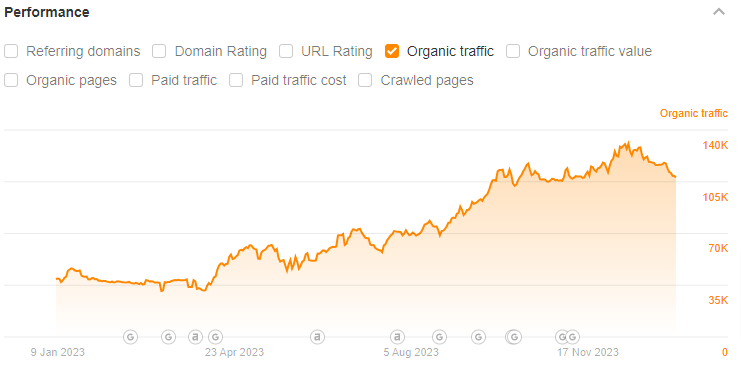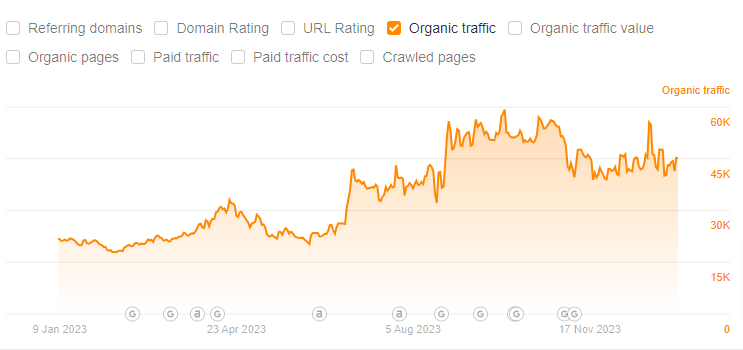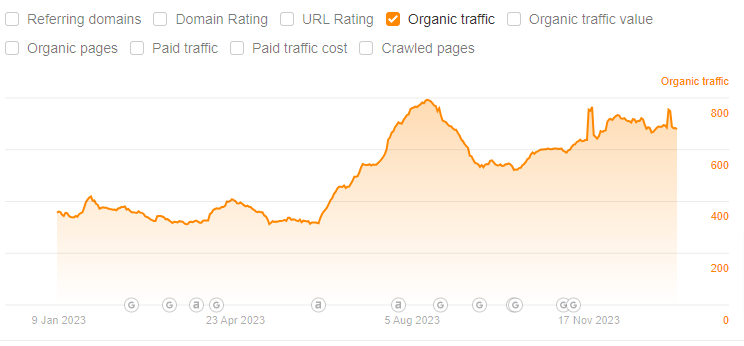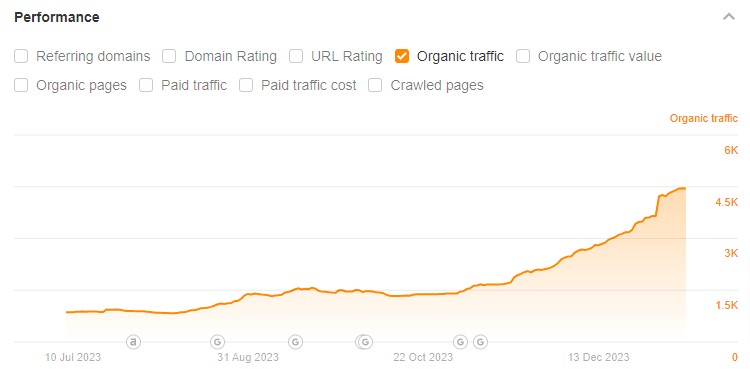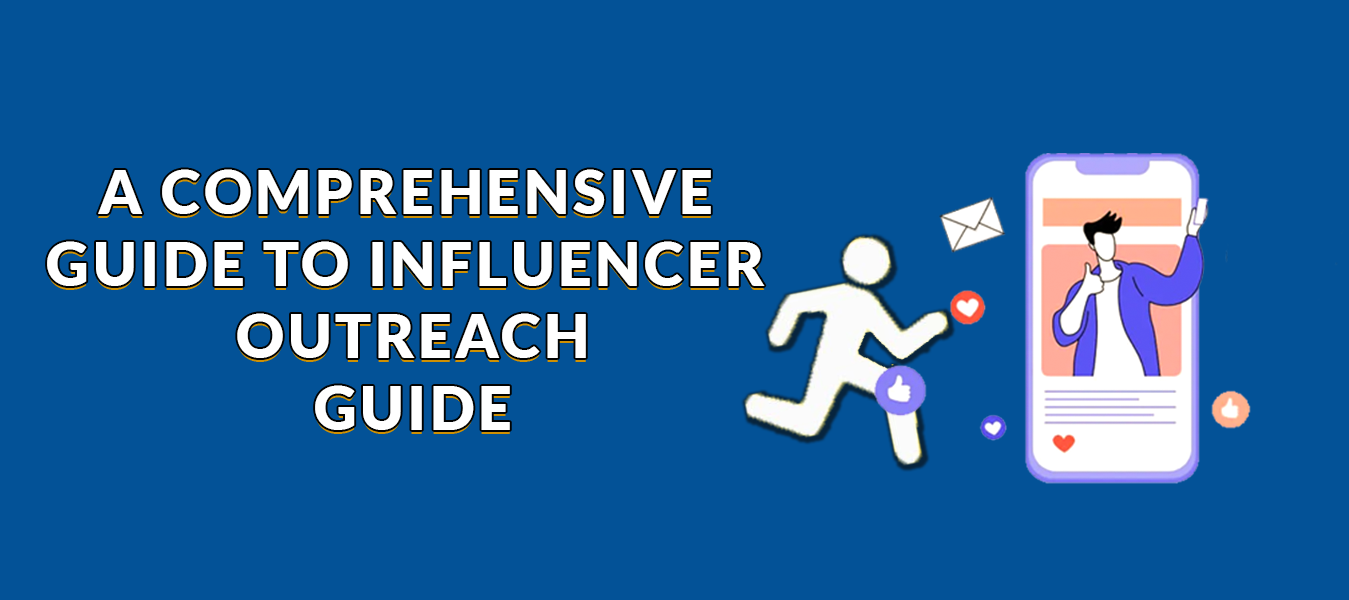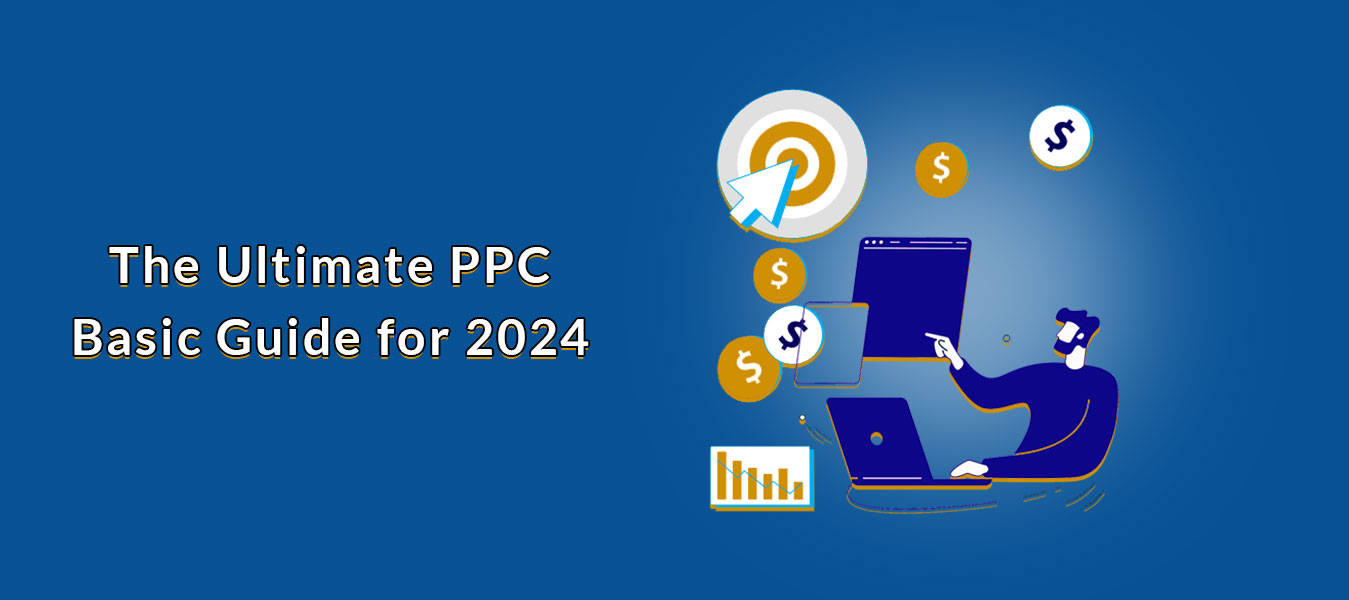You’re probably aware that YouTube is the world’s third-largest search engine. You’re presumably also aware that Google owns YouTube, right? But did you know that with an appropriate plan, you can use YouTube backlinks to help your website rank higher on all search engines?
Google’s algorithm for website rankings includes over 200 parameters, with backlinks topping the list. The more relevant YouTube backlinks you receive for your website or blog, the more likely it will appear higher in SERPs.
The best part is that you don’t need any fancy gimmicks or an in-depth understanding of how it all works. However, a little understanding of it helps!
A simple understanding of YouTube search engine optimization, including the usage of backlinks, will go a long way in enhancing the traffic and credibility your website gets.
If you want to learn how to get YouTube backlinks for your business, this article will help you get started.
What Are YouTube Backlinks?
A backlink is a link that connects websites to each other. A backlink on YouTube, however, is a link from YouTube to a website, blog, ecommerce store, or social media platform.
Backlinks are important for SEO because they show search engines that other websites regard your website or content as useful and authoritative.
For instance, if you have a website about coffee machines and a YouTube video about how to brew the ideal cup of coffee, links to it, search engines will interpret that link as a vote of confidence for your website and the content on it. This will increase the visibility of your website or blog in search results, making it more visible to potential readers.
How to Identify Good YouTube Backlinks?
Not all YouTube Backlinks are the same. However, there are some indicators that can tell you whether a YouTube video backlink is of high quality and beneficial.
It is not always straightforward to obtain a backlink from an external source, especially a YouTube seo backlink. Therefore, it is critical to determine whether the backlink is:
- Relevant to your content. It means that people will click on it, and it must be relevant to your website or the topic.
- It is backed by substantial authority, which means that it will transfer authority to your blog or website.
- It comes from a high-traffic or viewership YouTube video; thus, it will send additional referral traffic.
- It is added in a proper way seeing that viewers will click on it because of the importance of its positioning.
- It is a do follow backlink in order to influence the rating of a YouTube video and, consequently, your website.
- It has a relevant anchor text, which means that the clickable words of the link influence rankings.
Benefits of YouTube Backlinks for SEO
YouTube backlinks are important for SEO since they can help websites rank higher in search results through videos. When other videos link to your website, search engines presume that your content is of high quality. Higher rankings can lead to increased traffic, leads, and conversions.
However, as we said above, backlinks are not all made equal. Algorithms are used by search engines to determine the relevance and quality of YouTube backlinks. A backlink from a highly-viewed video in your niche will be more valuable than a link from a lesser-viewed video in another niche.
It is not just the quantity of YouTube backlinks that needs to be considered. You also need to consider the quality of the YouTube backlink you acquire. The greater the number of backlinks you have, the more likely search engines will regard your blog as authoritative and relevant.
Let’s look at the advantages of YouTube backlinks:
-
They Improve Discoverability
YouTube backlinks improve your website’s online presence. Visitors that stumble upon your website via YouTube videos are thought to be more genuine and targeted. Plus, they tend to spend more time on your website.
This boosts the amount of time your website is shown on the screen. Improved on-screen time is a good element for improved ranks in search engines. This raises CTRs (Clickthrough Rates) and, eventually, lowers bounce rates.
-
They Boost Website Traffic
When you link your YouTube videos to your website or blog, your website’s traffic increases.
This is a win-win situation.
How?
You get benefits of YouTube backlinks: first, you get a high-quality YouTube video backlink; second, you get increased traffic to your site or store, resulting in further advantages of YouTube backlinks which we will discuss below.
Source: Biq Cloud
-
They Increase Ranking in SERPs
Putting your website’s link in a highly-viewed and popular YouTube channel can attract relevant organic traffic from search engines. It is preferable if the YouTube backlinks directed to your website are do-follow links. A backlink from a highly reliable channel informs Google’s algorithm about the trustworthiness, relevance, and authority of your site.
-
They Also Improve the Website Authority
There are two interlinked factors that increase website authority. The first is quality traffic, and the second is a quality backlink. You get both of them under one roof if you follow an effective YouTube backlinks strategy.
As a result, you will be able to increase the domain authority of your site.
-
They Boost Backlink Profile
A good YouTube seo backlink profile can act as a strong vouching agent for your website. Good backlinks assist Google in classifying your content as authoritative and relevant. A backlink with appropriate anchor text from a relevant specialized website is the best approach.
-
They Increase Referral Traffic
Referral traffic is when audiences come to your website without using a search engine. Referral traffic is vital for inbound marketers since it directs more qualified visitors to your website. The more reliable your source, the higher the value of your referral traffic.
-
They Lower the Bounce Rate and Increase CTRs
Source: Mangools
When traffic from YouTube connects to your website or blog, your site gains a more legitimate audience that spends longer studying your content. Now, since algorithms (like Moz’s) consider it an “excellent” characteristic, you will get higher CTRs and lower bounce rates.
Types of YouTube Backlinks
There are many different types of YouTube backlinks that you can leverage to improve the ranking, exposure, and trustworthiness of your website. If you want to create an audience on YouTube to acquire YouTube backlinks, you should accustom yourself to the following forms of backlinks:
-
Video Description Links
YouTube backlinks present in the description of the video are called video description links. You can optimize your video’s description and link your website to rank higher and bring more relevant visitors to your website. To maximize your description, include information about the video’s content and use backlinks along with appropriate keywords.
You can also provide a link to your website in this description section like Ravi Abuvala has done in his YouTube video’s description:
Source: Ravi Abuvala on YouTube
-
YouTube Profile Links
One of the most common sources of YouTube backlinks is through a YouTube profile. Your YouTube page allows you to add up to five backlinks. For example, you may want to share an Instagram account that has photographs that are not visible on your YouTube channel, like Seventeen Magazine has:
Source: YouTube
Every YouTube channel has a section that describes the channel’s purpose and provides insight into the content it produces. The profile for your channel can be found in the “About” section of your YouTube channel.
The channel name and description are present at the top of the page under Channel Customization. You can use this section to customize the summary of your channel. This way, you can edit your channel’s profile to create a strong YouTube backlink profile.
For example, if you have a Patreon account, you can link it there as well as the Try Guys have done:
Source: YouTube
-
Custom URL
A Custom URL is a short, memorable name for your YouTube channel that shows up to the viewers as:
YouTube.com/yourcustomname
or
YouTube.com/c/yourcustomname
Source: Promolta
A custom URL requires at least 100 subscribers. You can visit your YouTube Studio, pick Customization and Basic Info, locate the channel URL, and select a custom URL to get a unique link. You can get a YouTube backlink from here as well.
-
Comment Links
On YouTube, you can include unique URLs in the comment section of every video. This is useful when you want to link to anything related to the video, such as a blog or article, instead of your full website.
Source: Mia Maples on YouTube
You can market your products, website, blog, or business by including relevant YouTube backlinks in the comment box. Moreover, you can also attract targeted traffic this way.
-
End Screen Links
End screen links are clickable images that show at or near the end of a video, allowing audiences to stay engaged without being routed to additional recommended content.
Source: YouTube
These links may have a subscription button as well as access to further videos, playlists, channels, or even a website.
-
Card Links
As a YouTube backlinks strategy, YouTube partners can deploy interactive cards known as YouTube cards. These cards can include outbound URL connections to verified websites related to the YoutTube channel and appear during videos.
These links, which can be included throughout the upload process, can aid in the promotion and retention of viewers. Here is an example of subscription and clickable video links:

14 YouTube Backlinks Techniques That Always Bear Fruit
Here is a comprehensive YouTube backlinks guide for you. These techniques are known to be successful. So, if used strategically, these YouTube link building tips and tricks can work wonders for you:
-
Add Affiliate Links
Many creators use YouTube backlinks for affiliate marketing, which can significantly increase revenues. These links are generally placed in sectioned YouTube descriptions and pinned YouTube comments. You can add your website or store’s links in the said sections to generate traffic and revenue.
Here’s a screenshot of Laura Lee’s YouTube video description:

-
Include Links in YouTube Cards
YouTube Cards are clickable buttons with a call-to-action (CTA). You can add them to your own videos to direct viewers to your website or another video or channel. You can use this function to build YouTube backlinks to your website by including links in your own videos.
Source: Second Self Virtual Assistance
The YouTube Card function, however, is only available to channels that have joined the YouTube Partner Program. Furthermore, you can only link to the website associated with your account, not any other page on the Internet.
Source: Second Self Virtual Assistance
You can add YouTube Cards during the upload process or by modifying an existing video and going to the “Cards” option on the editor screen. It is present under the “End Screens” and “Playlists” dropdown menus.
-
Optimize Your YouTube Channel
Before you upload your first YouTube video for the purpose of improving your website’s rankings, you need to optimize it first. You won’t be able to build a strong profile of YouTube backlinks and reach the top SERP ranks without optimization.
You can perform keyword research, for example, and incorporate a few target keywords or phrases into the written channel descriptions. Instead of naming your channel after your website, you can name it creatively while including a keyword.
Source: The Ascent
We recommend linking to your website on your channel. However, you must update your About page beforehand. Explain the content of your video and how your services can assist the viewers. However, don’t be overly promotional, or you’ll lose your audience.
-
Include Your Products Links
Many brands and businesses utilize YouTube to promote their products or services. Taking inspiration, you can also use YouTube videos to explain what your product or service is, new upgrades, how it can be utilized, and so on.
Source: HubSpot via YouTube
Most importantly, do not forget to include a link to your products or services in the video description.
-
Collaborate With Fellow YouTubers
You can work with other YouTubers who have a comparable viewership to yours. This will increase your audience, and you can take advantage of this opportunity. Following that, once your link is displayed in their videos, you will notice a rise in your traffic.

-
Create Educational Content
If you want to sell your brand on YouTube, you must post high-quality, educational material. However, amusing videos are also welcomed, but as a business, informative videos are preferred by viewers.
Source: HubSpot on YouTube
Regularly posting helpful content will expand the reach of your channel. As a result, YouTube backlinks will increase your brand’s SEO.
-
Add Links to End Screens
End screen templates allow you to add YouTube backlinks to several locations, including your website and blog posts. You can include a link to your website, as well as other videos and your channel’s subscribe button. Try linking to videos that are remotely relevant to the content you produce rather than merely linking to your most popular videos.
Source: James Welsh on YouTube
You can include a call-to-action text overlay. Include your company’s name in the CTA to enhance brand recognition.
-
Add YouTube Backlinks to Your Channel Banner
YouTube backlinks in your YouTube channel’s banner can also bring in more audience for your website. The channel banner maximizes the value of the backlinks you have added. This YouTuber linked to his social media platforms (you can link to your website similarly):
Source: YouTube
All you need to do is scroll down to the “Links on Banner” section in your profile and select how many links you want to display. You can show one to five links on your YouTube channel banner. These backlinks are then displayed as banner icons.
-
Reach Out to Brands on YouTube for Collaboration
Apart from reaching out to fellow YouTubers to get YouTube seo backlinks for your website, you can also reach out to brands. One of the cleverest YouTube backlinks tips to grow on YouTube is to build a community.
Source: YouTube
The best way to do so is by contacting brands directly. These brands can then offer YouTube backlinks to you for your site.
-
Add Your Website’s Link in the Video Description
Include a hyperlink to your website in the description of your YouTube video.
This is the most common way of acquiring YouTube Backlinks to your business, blog, or website. And, as long as you don’t exceed 5,000 characters, you are free to include as many links as you want in each video’s description area.
Source: AEPL via YouTube
However, you do not want to just build a large list of links. Instead, for off-page search engine optimization, it is preferable to enclose your backlinks with relevant keywords.
The surrounding text (the keywords) will be read by Google’s algorithm and used to help index the target URL for relevant keywords. This is referred to as annotation text in the technical language.
-
Pin Your Comments
Another effective YouTube backlinks strategy to generate YouTube links is by commenting on your own video as well as other people’s videos. However, please do not spam the comments with backlinks, or YouTube will flag your account.
Source: Prakriti Singh via YouTube
If your comments are beneficial to other users, they can be a great tool to bring targeted traffic back to a certain page on your website while also creating YouTube backlinks for SEO.
To capitalize on this YouTube backlinking technique, build at least one new backlink per day or three per week by identifying relevant videos to make insightful comments on, along with a backlink to a related URL on your website.
Source: Techupedia
Also, whenever you add a link to a comment on your own channel, make sure to pin it!
-
Make Your YouTube Backlinks Discoverable
There are various locations in your YouTube channel where you can sneak in links to your website, blog, business, or ecommerce store. One such location is the About section of a YouTube channel.
Source: YouTube
Make sure that you add links to the About section of your channel in order to make them discoverable to your target audience.
Don’t know how to do it?
We have explained it in detail in the next step.
-
Include Backlinks in Your Channel’s About Page
This method for adding YouTube backlinks works for both channels and official business channels.
Here are the steps of YouTube backlinks for this method:
- Navigate to your YouTube profile.
- Select the Customize Channel option.
- Select the Basic Info option.
- Scroll all the way down to the Links menu.
- You can add up to five URL YouTube backlinks to any web page you like.

-
Stay Active and Consistent on YouTube
Our last but not least YouTube backlinks strategy is to remain consistent. If you want to get the most out of the above-mentioned YouTube backlinks tips, you must remain active on the platform and acquire as many YouTube backlinks as possible.
However, you must also focus on developing a worthwhile YouTube channel with valuable material for your niche. This will help your website earn more organic backlinks, referral traffic, and direct traffic.
Popular YouTube channels can serve as a goldmine for passive SEO gains because they raise brand awareness. They also help increase the number of other bloggers and website owners linking to your website because they see your website getting links from videos. As a result, you also end up improving off-page SEO metrics by following YouTube backlinks tips.
Dofollow vs. Nofollow YouTube Backlinks: What are the Main Differences?
There are many types of YouTube backlinks that you can acquire (as explained above). However, YouTube Backlinks are also categorized into two other categories.
Source: Boosted Lab
These two categories are called Do-follow and no-follow backlinks. Let’s learn more about them:
Do-Follow YouTube Backlinks
YouTube backlinks that are dofollow let search engine bots follow them and pass link juice to the linked web page or website. In other words, they play a role in deciding the search engine ranking of the website to which they are linked.
No-Follow YouTube Backlinks
YouTube Backlinks with the rel=”nofollow” HTML tag added to them indicate to search engines that they should not give any SEO credit to the linked web page or website.
You can use these backlinks according to your needs. However, it is advised to concentrate solely on high-quality YouTube backlinks.
Start Developing High-Quality YouTube Backlinks for Your Website Today!
Creating high-quality YouTube backlinks is an essential part of any efficient video marketing and SEO plan. You can get more readers, generate leads, and increase your website’s online presence by using the power of YouTube.
Collaborating with skilled SEO service providers such as Globex Outreach can assist you in developing and implementing an efficient video marketing plan that maximizes the exposure, ranking, and credibility of your website.
Our team of specialists, with considerable experience in SEO and video marketing, can assist you in coming up with a powerful SEO strategy that can get you more YouTube backlinks.
Contact us today to get started on your path to higher website visibility and success!
Bottomline
Understanding how to get backlinks for your website through YouTube videos will make a significant difference in your ranking and traffic. Pick one or two steps of YouTube backlinks that you think will be the simplest to execute and begin with those. As you gain confidence, you can continue to incorporate more intricate methods into your YouTube backlinks strategy.
Needless to say, you must ensure that you’re posting high-quality videos that are optimized for SEO and contain relevant links to your site. Maintaining a solid YouTube channel with useful material for your audience will assist you in gaining more referral traffic, organic backlinks, and direct traffic.
A little note for you: Do you need more assistance managing your website’s online presence? Globex Outreach is here to assist you. Contact us for a consultation with an expert to learn more about how we can help your brand.