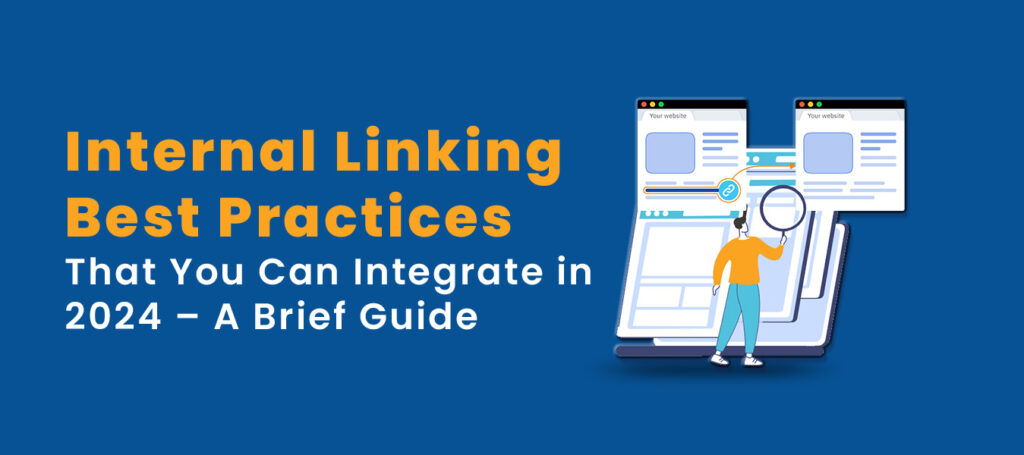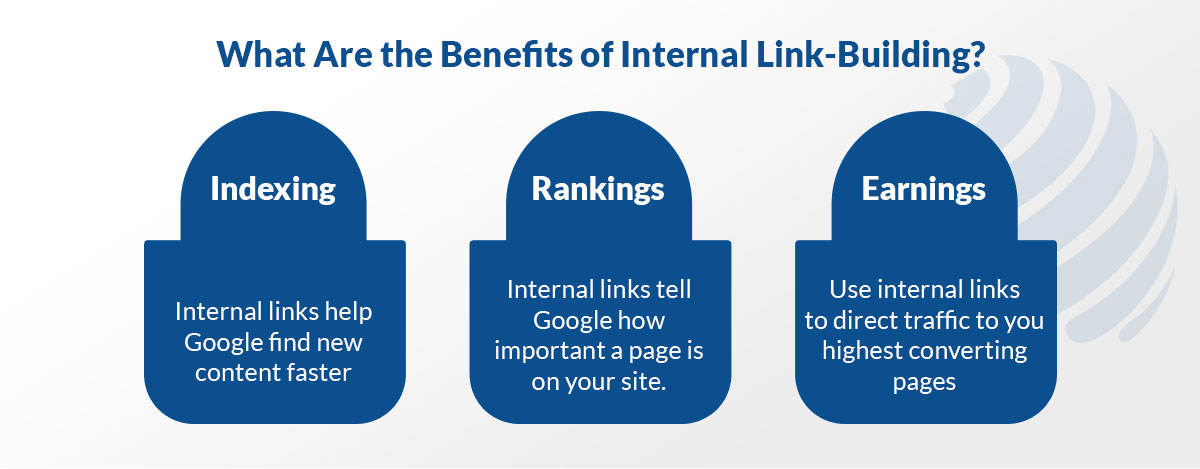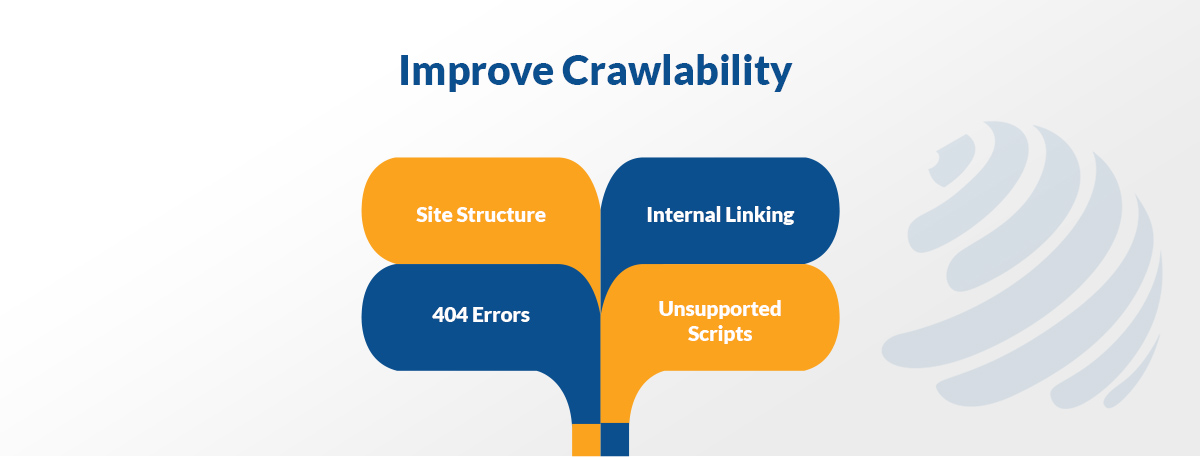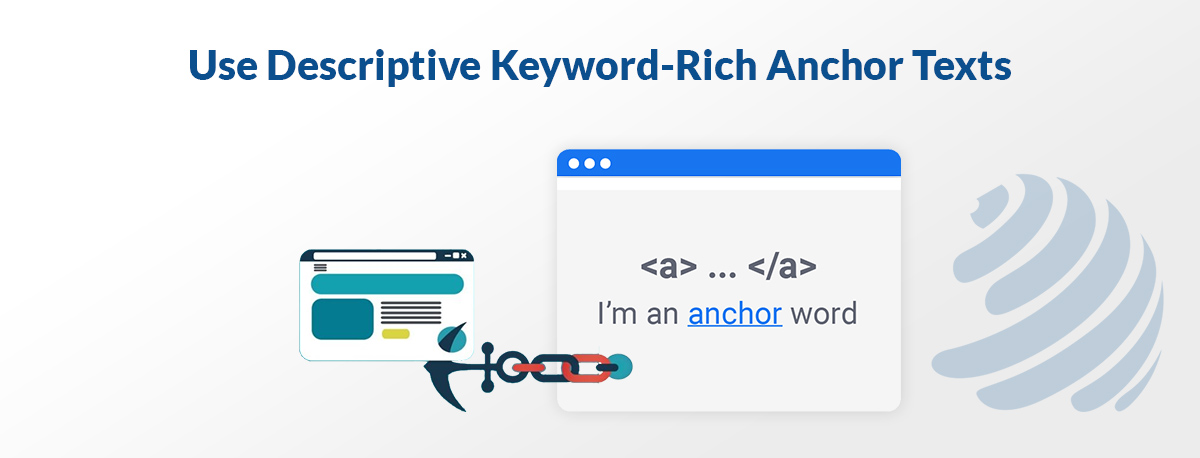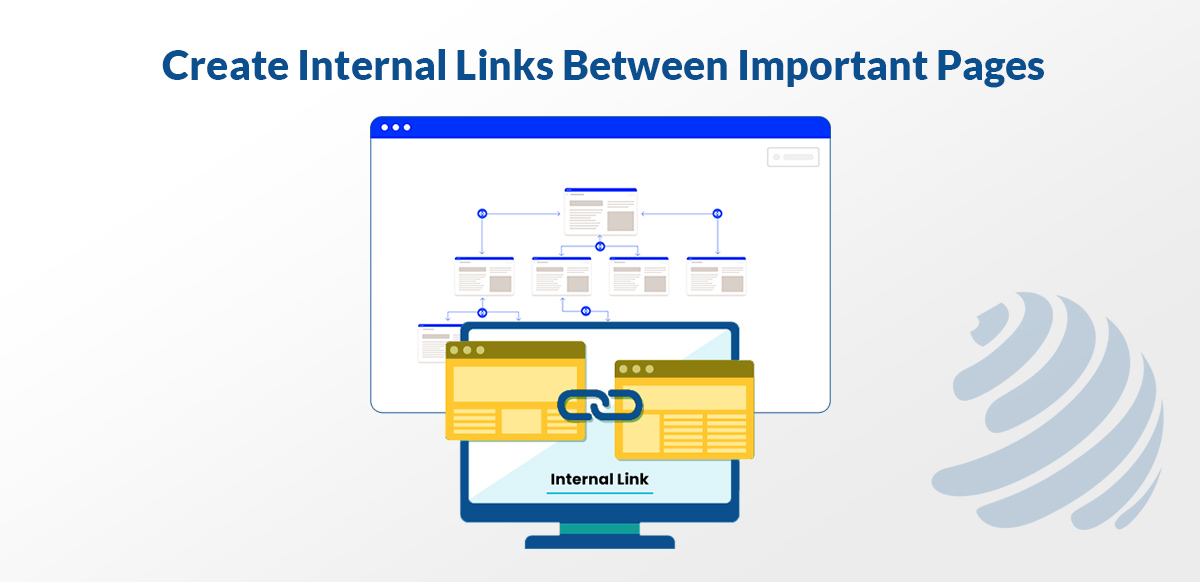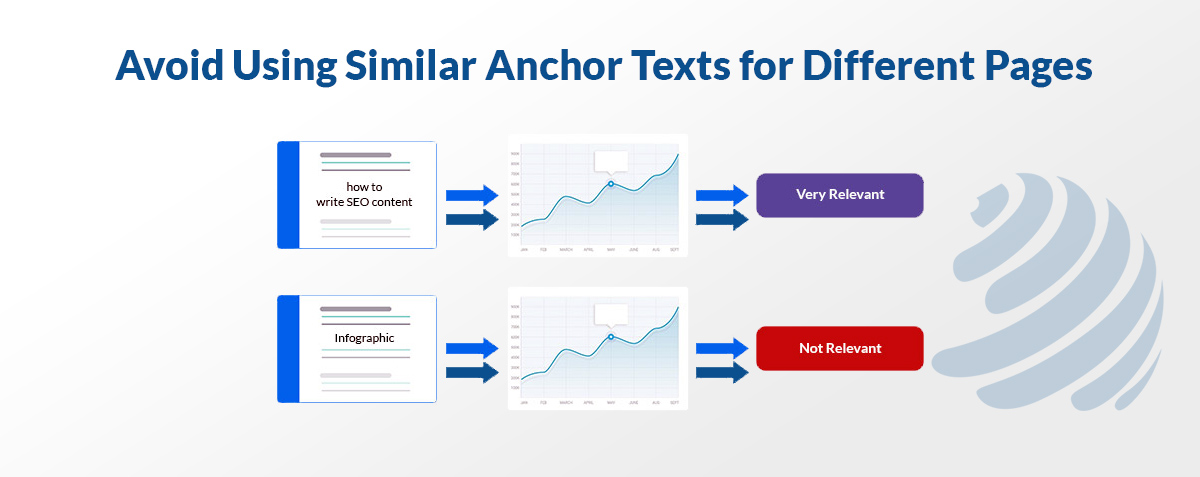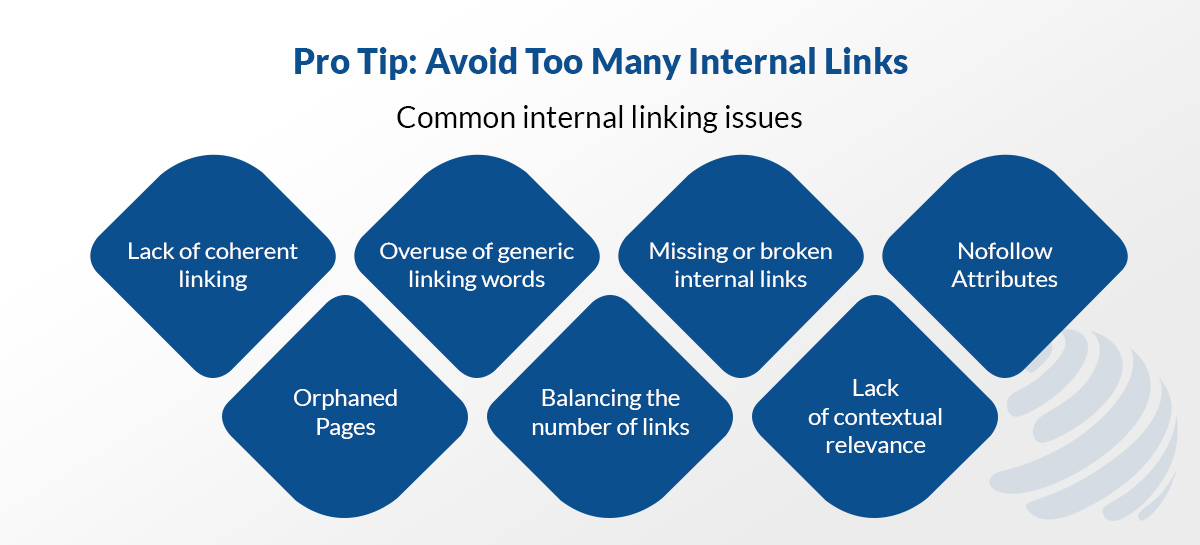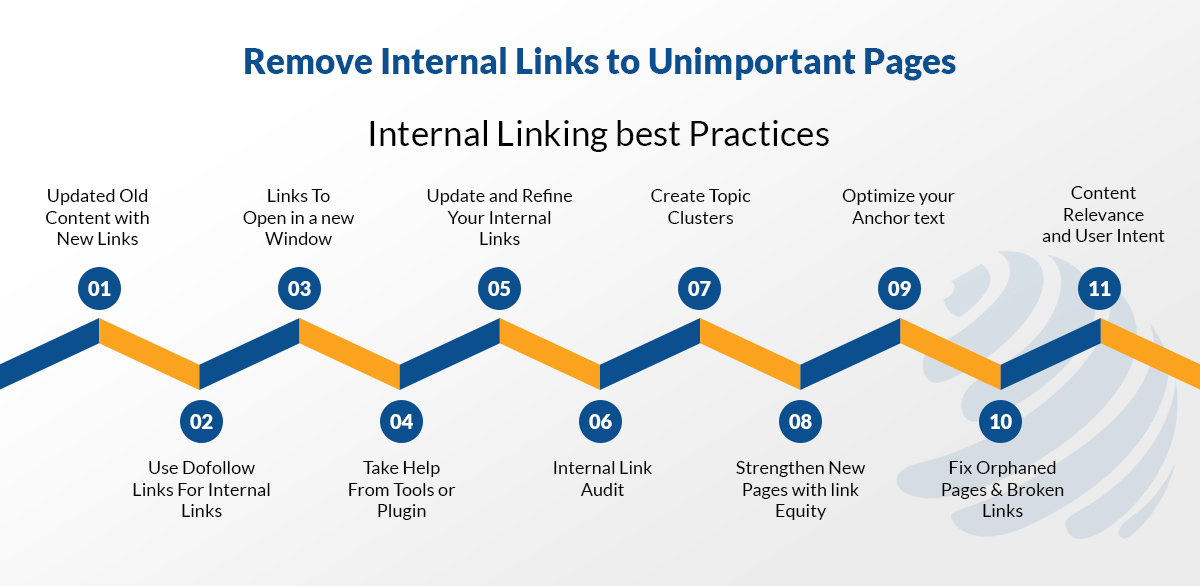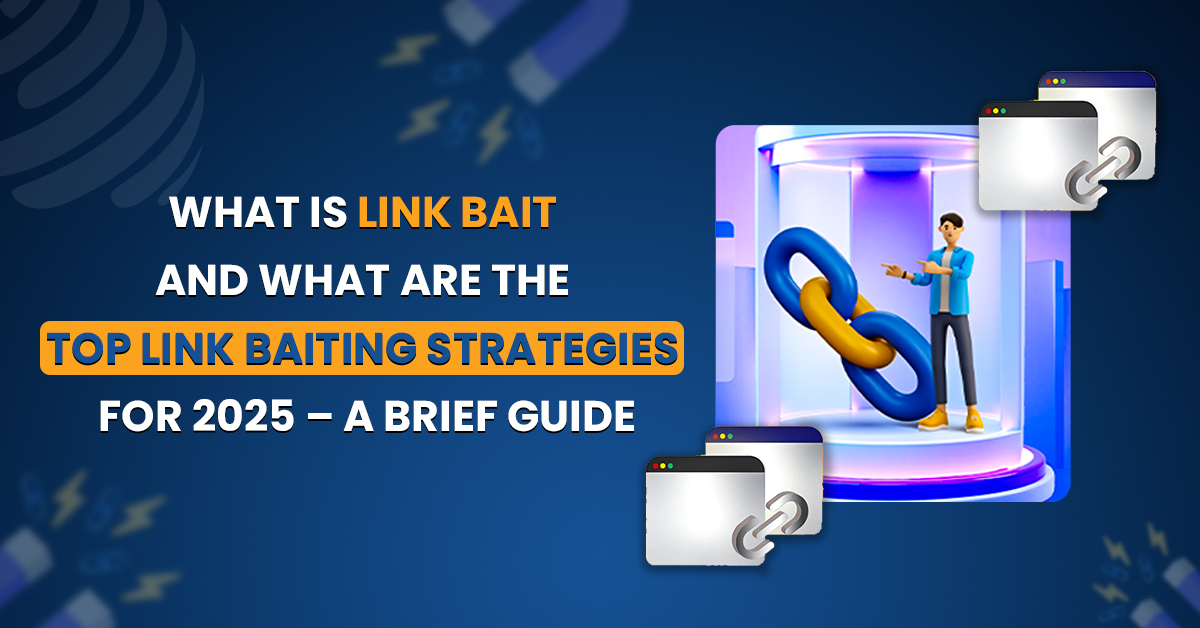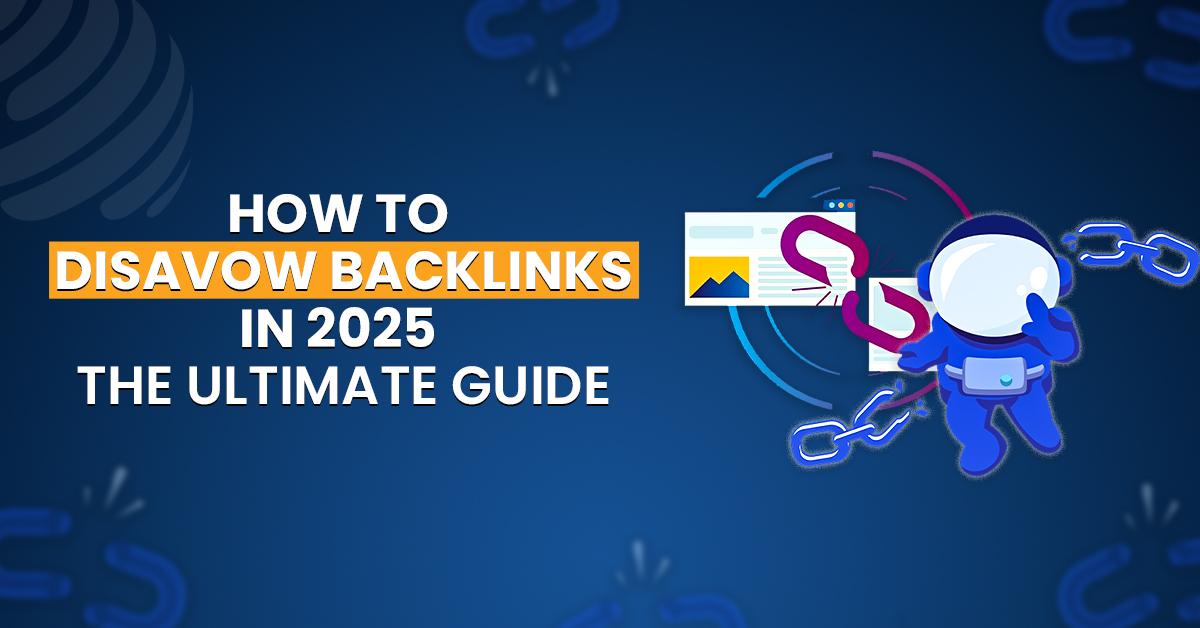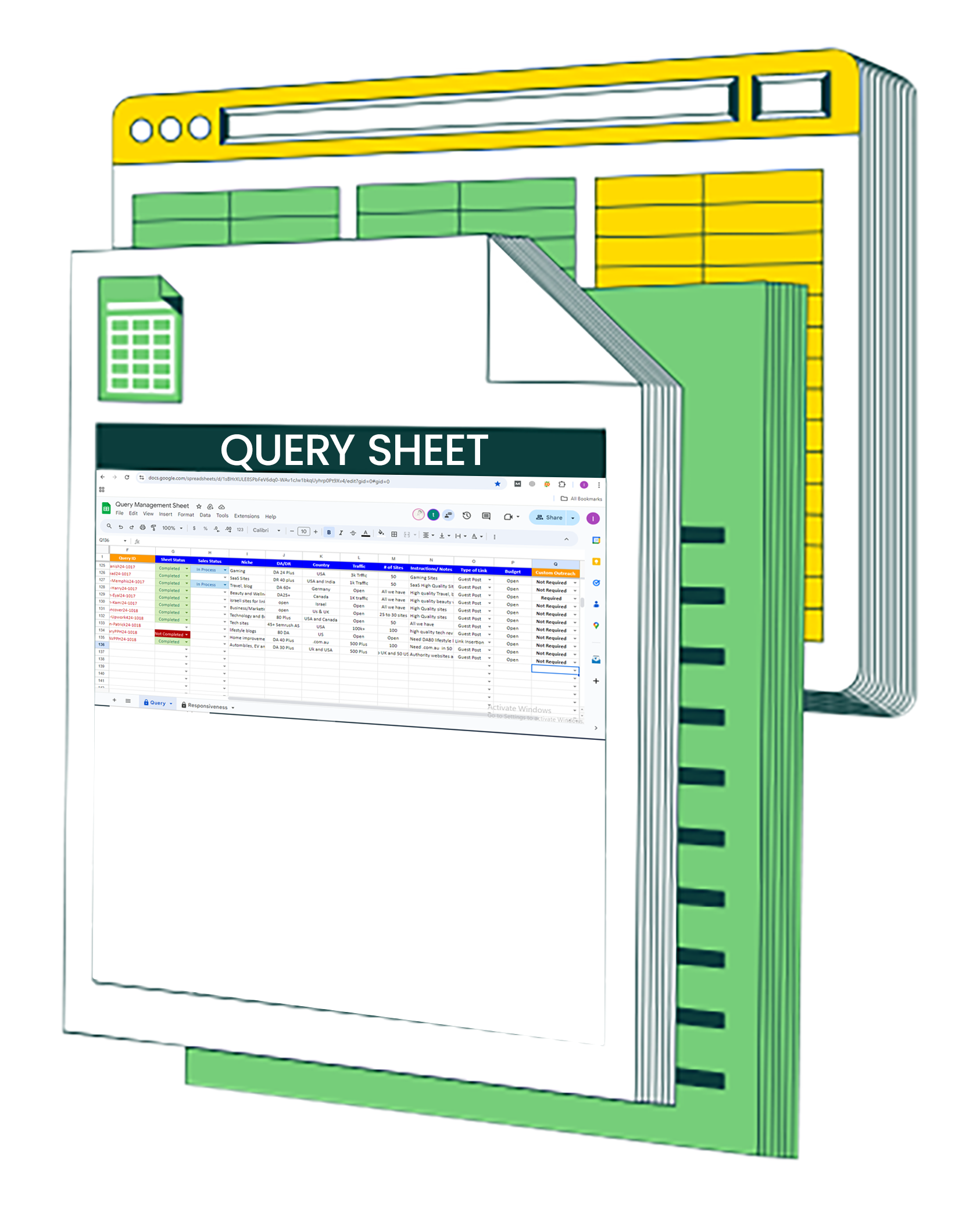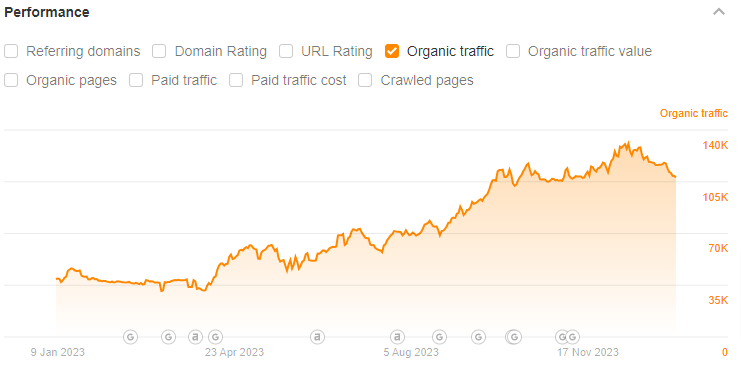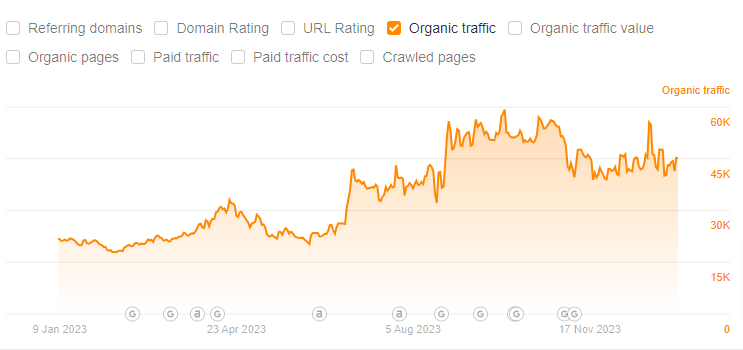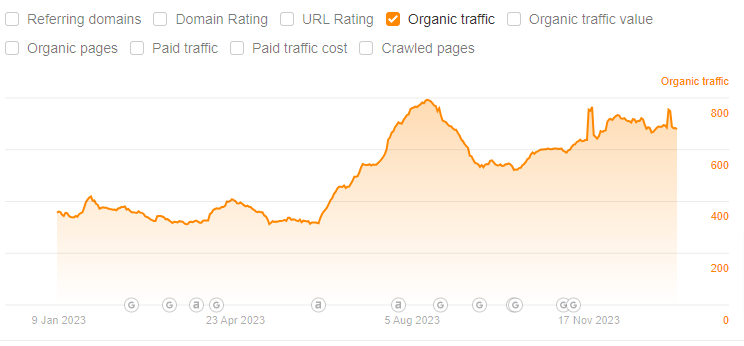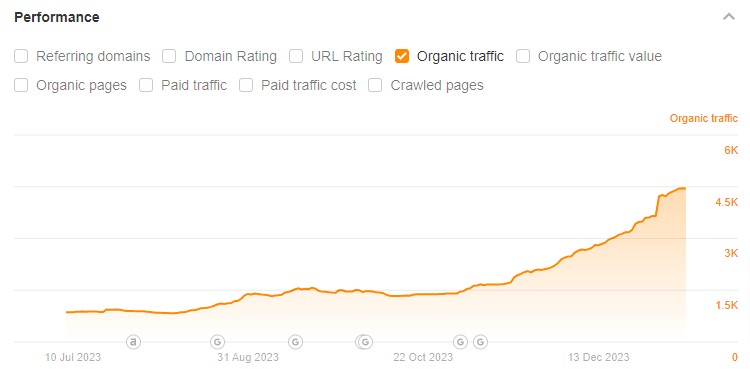An internal link essentially is a link that navigates away from the web page that a potential user is currently visiting to another web page in the same domain. Websites use internal links all the time to redirect users and have them navigate away to related useful content.
Internal linking best practices are useful for website visitors as they help them to easily navigate other parts of a website that can be useful and keep moving through the website. On that note, if something improves the user experience, it is a sure thing to be noticed by search engines, which in turn boosts website rankings.
Internal Linking Best Practices – Why Are Internal Links Important for SEO?
At this point, you might be wondering about the importance of internal links for SEO. The thing is that internal links can help propel your website up the SERPs – and they can do it incredibly quickly. All you need to do is be strategic with placing the relevant internal links throughout your website, as by doing so, you will be encouraging users to spend more time on your website.
Now, when your most valued web pages have a high number of relevant internal links, these send clear signals to search engine crawlers about the relative significance of those web pages. Regarding what is internal linking, you should know that Internal link-building is important in helping Google and other search engines discover new content.
Whenever you include a new page to your website, you are more likely to link it somewhere internally, which can be on your homepage, the navigation bar, or somewhere else.
Improve the Crawlability of Search Engines
What essentially happens when you add new internal links is that these signal to search engines to crawl your website for new content that is related to the pages that the search engines have already indexed. So, the better the search engines can understand your content regarding its relevance and importance to users, the better able the search engines will be in ranking it.
What Are the Benefits of Internal Link-Building?
There are several important benefits linked with internal link-building, all of which can be summed up in a single line: internal links are incredibly effective for building and improving your SEO. Before proceeding, let us define natural internal links, which are hyperlinks that connect to other pages within the same website in a natural way.
Internal links actually matter because these transform isolated web pages into crucial parts of a greater content infrastructure. Subsequently, internal links keep your website users engaged, which results in improved SEO.
So, if you are wondering about how does internal linking help SEO, here are some of the essential benefits of internal links for your website’s SEO:
Boost User Experience
When it comes to ranking factors, SEO is not a one-size-fits-all approach as there is a lot to consider, which is there is a lot of focus on user experience. With internal linking best practices, you enable your target audience to get a detailed insight into a specific topic. Subsequently, your target audience can build their knowledge on the topic they are interested in.
Reduce Bounce Rate
Internal link-building provides a structure for your target audience and enables them to explore your website more deeply and subsequently view more pages. The more pages the view leads to a decrease in the bounce rate, which then improves your website’s engagement metrics.
Increase the Chances of Conversion
With a solid internal link structure in place, you can effectively boost the user experience of your website, which in turn can inch your website users towards conversion. With the right internal link placements, you can be incredibly strategic with interlinking relevant content, specifically content from the early sales funnel stages, and from there, through internal link-building, you can lead your website users deeper into the funnel.
Establish Your Website Framework
Internal link-building will help Google and your users crawl and understand your website better as you establish a better website architecture. Establishing your website framework is so much more than establishing a structure; with internal links, you will add the much-needed layer that establishes a web of pages and content. Internal links can turn your website into a comprehensive user experience.
Improve Crawlability
Internal links can improve the crawl efficiency of Google and other search engines. Crawlers of Google and other search engines decide how your website is visible in search results, which is why the crawlers also perform internal link analysis and assess the internal and external links to find out about the latest and recently updated content. By establishing a strong network of internal link-building, you can boost crawl efficiency.
Establish Link Equity
As a website owner, you must know that each and every link on your website has something known as link equity. Link equity is about measuring the authority that the internal link passes from one page to the next page. By linking pages together, you can effectively spread this much-needed link equity.
Provide Context to Google
With an internal link builder, you will be providing Google with clear context about the keyword that you want your website to rank for. If you look at it, you can understand that you have complete control over establishing internal links by using keywords and page associations through anchor text. Subsequently, you will be able to boost relevance as you will tell Google that a certain page should rank for a certain keyword.
Internal Linking Best Practices – Top Ten Practices
Like everything else in SEO, internal link building SEO, must be implemented with a strategy. If you do your work and get it right, you will not only climb the SERPs, but you will also increase your website traffic by at least up to forty percent. So, let us have a look at the internal linking best practices that will help you get the most out of your internal linking strategy.
Integrate A Crawlable Link Structure
When you have a structure for your internal linking that is essentially relevant to the structure of your website, you will be starting things the right way. Of course, Google and other search engine crawlers are clever – but like any other algorithm, you need to support them. In simple words, your internal linking structure needs to allow search crawlers to move back and forth between the pages in an intentional manner.
For a better understanding, you might want to think of your website as a pyramid. Now, in this pyramid, your homepage is at the highest point. From your homepage, internal links will fall downwards and spread outwards to different categories and subcategories.
This internal linking structure will allow search engine crawlers and users alike to gain easy access to the content they need. Also, if your website is simple and has limited categories, this is a great structure to use. However, if yours is a more complex website, you will find it more beneficial to group relevant pages together.
Use Descriptive Keyword-Rich Anchor Texts
For effective internal linking, make sure to use relevant, descriptive, and keyword-rich anchor texts. If you are new to the world of SEO, there is a good chance that you might be unaware of the importance of anchor text. Essentially, the anchor text is the text that you attach a hyperlink to.
Now, the exact anchor text that you use here holds great importance for your website’s ranking. There is a simple rule to follow: the more relevant your anchor text is with the page that it represents, the higher the chances for your users to navigate to the page and actually engage with it instead of bouncing straight back.
You should know that Google crawlers essentially understand anchor texts and what the linked page is about. Using descriptive, keyword-rich anchor texts means that you are more likely to rank in Google and other search results for the matching search terms and other potential variations.
Create Internal Links Between Important Pages
Understandably, you want to funnel your traffic toward your highest-converting pages. Essentially, these are the pages that make you the most money and generate the most leads. When it comes to the important pages of your website, these can be your opt-in forms or pages with affiliate links if you are a blogger or for internal linking ecommerce. These can also be product pages.
Nonetheless, you can place the internal links in your website’s navigation bar, sidebar, or other prominent places on your website.
Regarding link placement, make sure that these are easy for your users to find. Also, keep in mind that through your internal linking structure, you will be telling search engines, such as Google, that these are the pages that generate the most interest, and Google will be able to tank those pages accordingly.
The point is that you will want more of these internal links than a simple link from one simple blog post to another with a superficial or weak connection. Speaking of blog posts, you might be wondering how many internal links in a blog post, and the answer to this depends on the length of the blog post. As a general rule, there should be at least one to five internal links for a one-thousand-word blog post.
Avoid Using Similar Anchor Texts for Different Pages
When it comes to the best practices for internal links, you must avoid the mistake of using the same anchor texts for different web pages. If you use similar anchor texts for different pages, you will be confusing Google, which will then affect your website’s ranking.
By using different anchor texts for different pages, you will provide both Google and your users with as much context as possible about the content of the linked page. Subsequently, you will ensure that the web pages are ranked for the most relevant search terms based on your user’s search intent.
Regularly Audit Your Site’s Internal Links
Regular audits will indicate which of your pages aren’t linked as often as they should. It can also ensure that your internal linking structure is functioning properly and benefits both – the users and search engines. The best part is that by regularly auditing your website’s internal links, you can assess new link-building opportunities as well as the quality of your links.
Audits can also ensure that your links are placed in the right places and that the anchor texts contain the right keywords and are descriptive.
Pro Tip: Avoid Too Many Internal Links
It is important to mention here that having loads of internal links on one page can do you more harm than good. Regarding internal links SEO, with internal links, you are sort of moving authority from one page to another. So, you need to be mindful of not spreading the authority too thinly.
If you make the mistake of not being intentional with your link choices, you will be bombarding your users with an overflow of internal links, which will not only add confusion to their user experience but also cause distraction.
You don’t want to make it look as if you are creating pages for the sole purpose of adding internal links.
Be Mindful of Internal Link Placement
Here is what you will want to do: you will want to put your internal links high up on your web page. Ideally, you want to boost user engagement and decrease the bounce rate, which is why you must pay attention to the internal link placements.
As your users start to spend more time on your website, it will tell Google and other search engines that people are happy with the result and that the page must be showcasing great results for the relevant keyword.
So, by placing your internal links higher up on your web page, you will give your users something relevant to click on immediately, which ensures that they spend more time on your website.
Fix Broken Internal Links
Broken internal links refer to the links that link to pages that no longer exist or return an error. Broken links will not only lead to a bad user experience and affect your website’s ranking. Besides, broken internal links also create a dead end for search engine crawlers. If you look at it, you will agree that both of these scenarios are less than ideal.
You can use Google Analytics to find out which links are broken. Fix those broken links to see a massive improvement in user experience and your website’s ranking.
Remove Internal Links to Unimportant Pages
Another practice is to remove multiple links to unimportant pages and boost your website’s SEO. Why, you might ask? Well, the thing is that you would be wasting valuable link equity if the links aren’t really required for navigational purposes. Ideally, you want to make it really clear to Google which pages are the most important so that Google knows which ones it needs to rank.
Unimportant pages can be outdated content that you can no longer update. These can also be non-indexable pages. Nonetheless, by removing the internal links pointing to unimportant pages, you will improve your website’s SEO. You also have the option of replacing the unimportant pages with more useful pages and hence improve your website’s overall internal linking structure.
Final Thoughts
Now that you know the internal linking best practices, you must have certainly gotten the idea that things aren’t as simple as you might have thought, and effective internal linking requires detailed planning. Subsequently, you will integrate the right tools and research and study your website structure. To save precious time and effort, you can avail yourself of the best link-building services from an experienced digital marketing agency, such as Globex Outreach, and expect to see great results.
FAQs
What Are Internal Links?
Internal links are links that link pages on your website to other pages on your website. Search engines and website users use internal links to navigate content effectively on your website and find the content they are looking for.
What Are the Two Ways to Classify Internal Links?
Internal links can be classified as contextual or navigational links. Navigational links are located in the navigation bars, site menu, header, and footer. On the other hand, contextual links are integrated into the page and provide more information to website users.
How Are Internal Links Good for SEO?
Internal linking is crucial not only for boosting your website’s rankings but also for improving user experience and helping users navigate the web pages with a better understanding.
Internal Links vs. Backlinks – What is the Difference?
Internal links are great for optimizing your website structure, improving user experience, and improving website navigation. Backlinks are links from high-quality sources that improve your website’s authority.