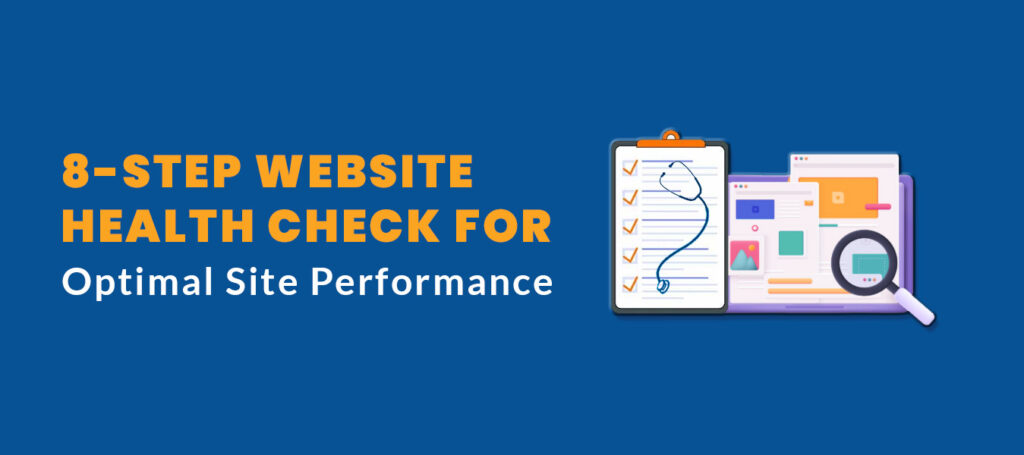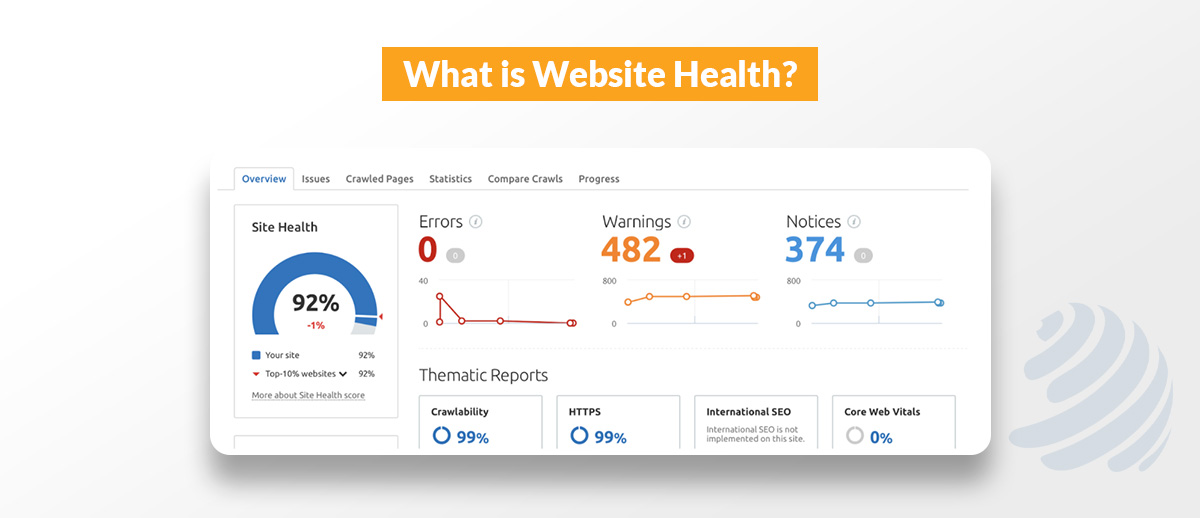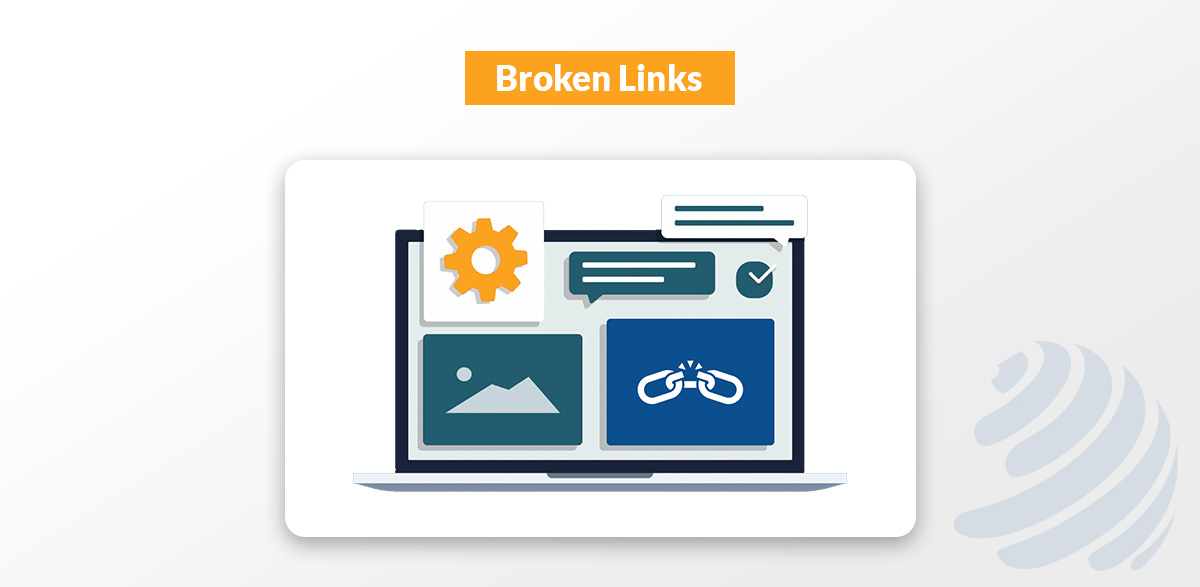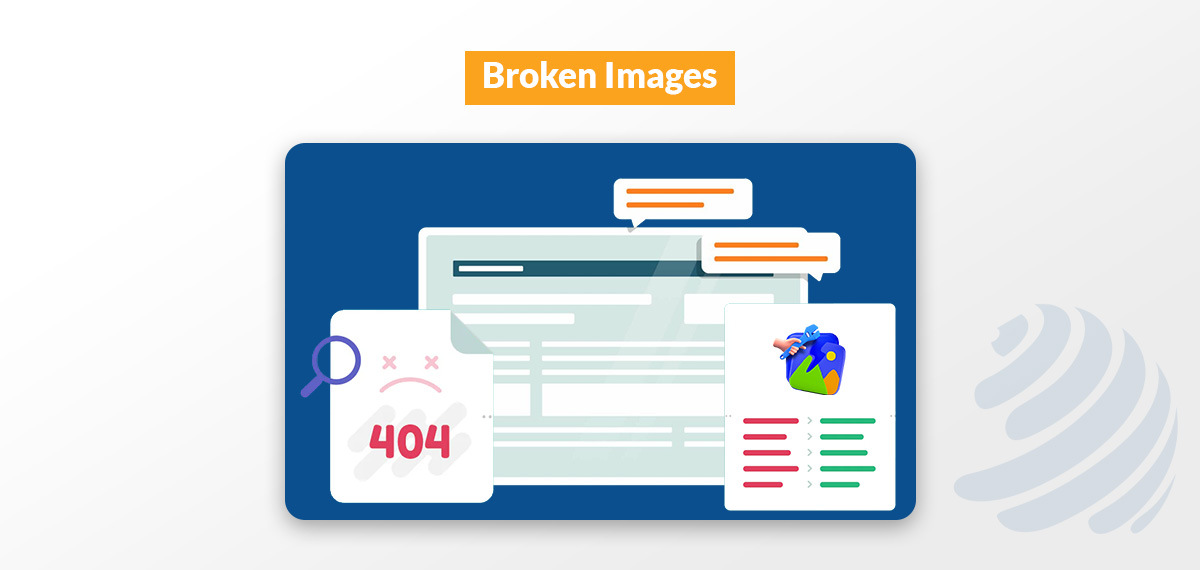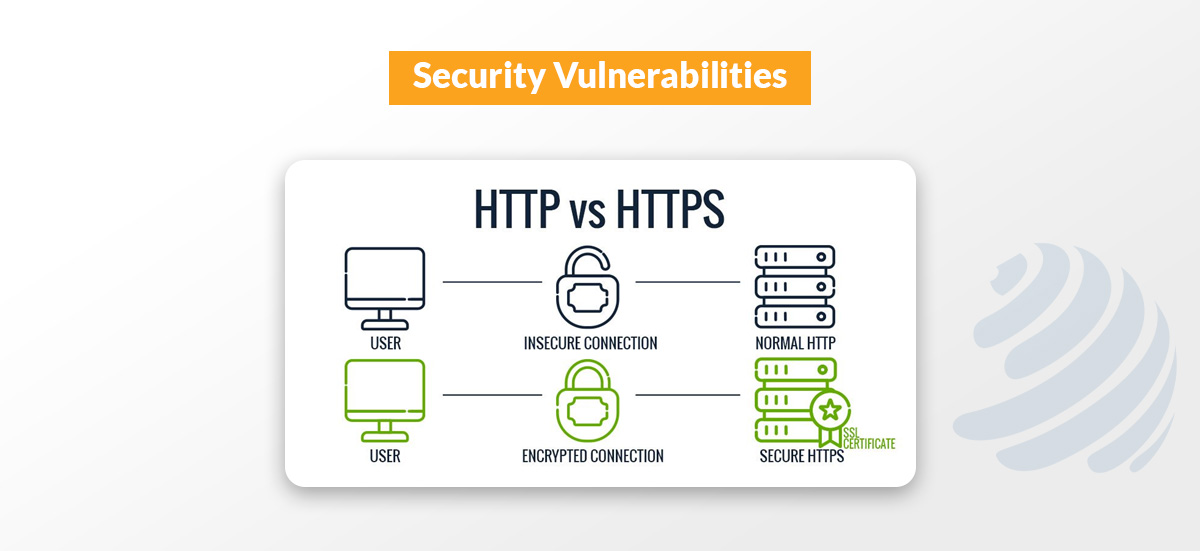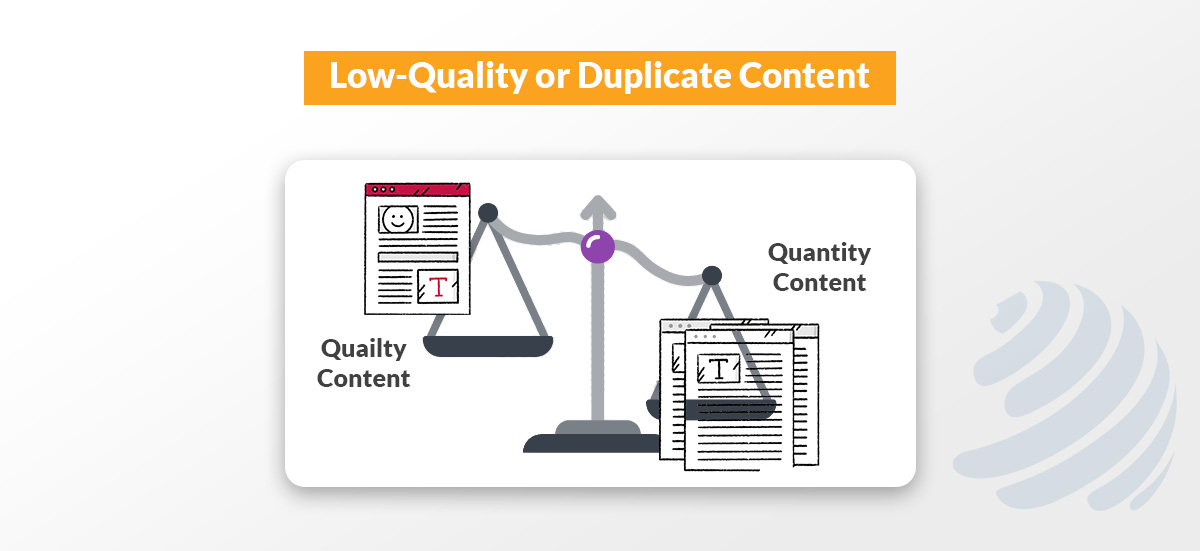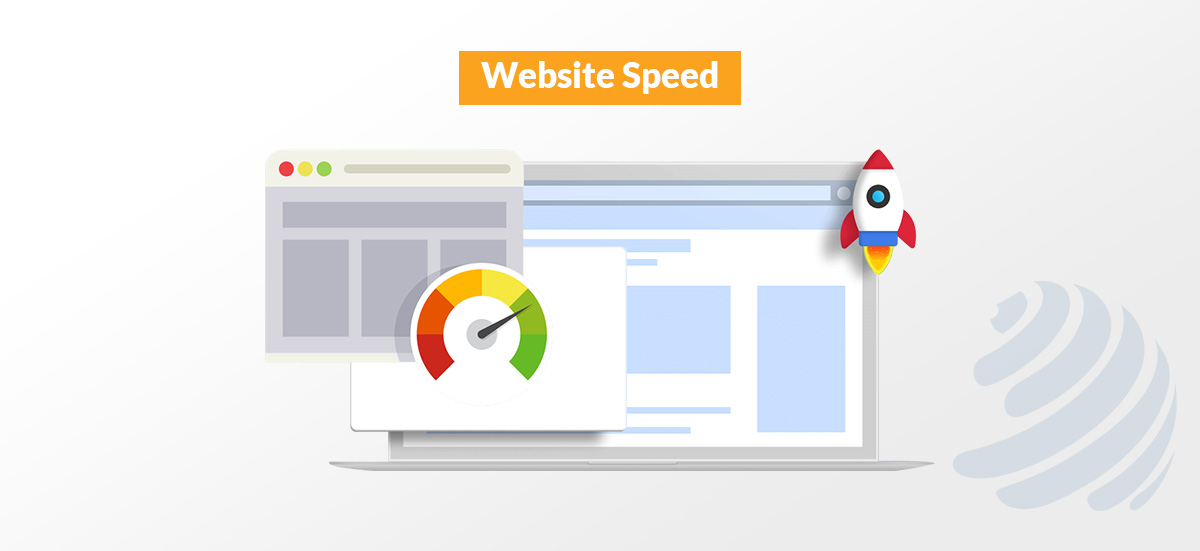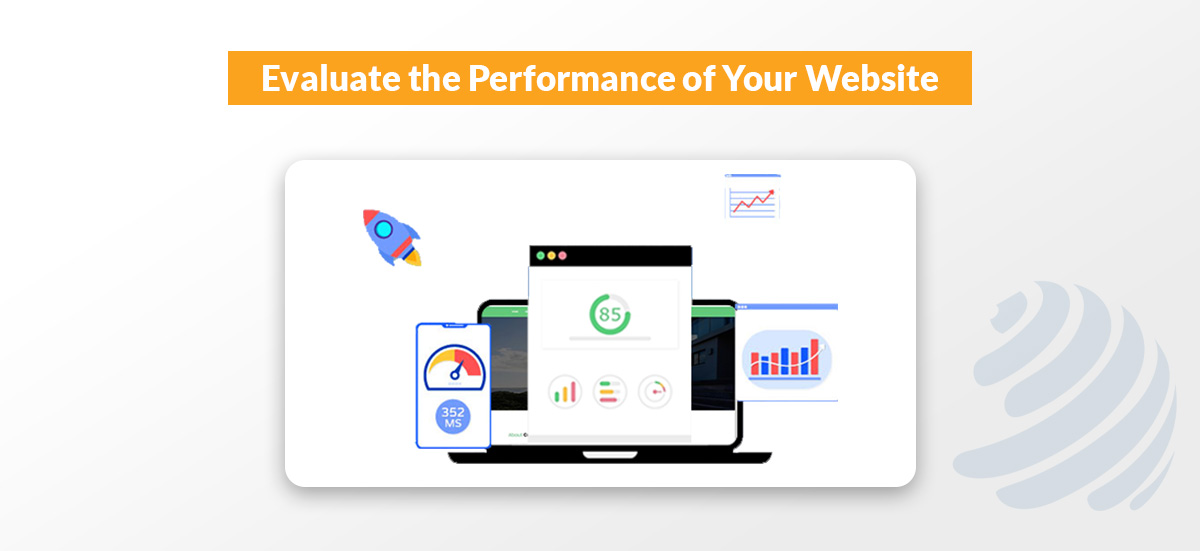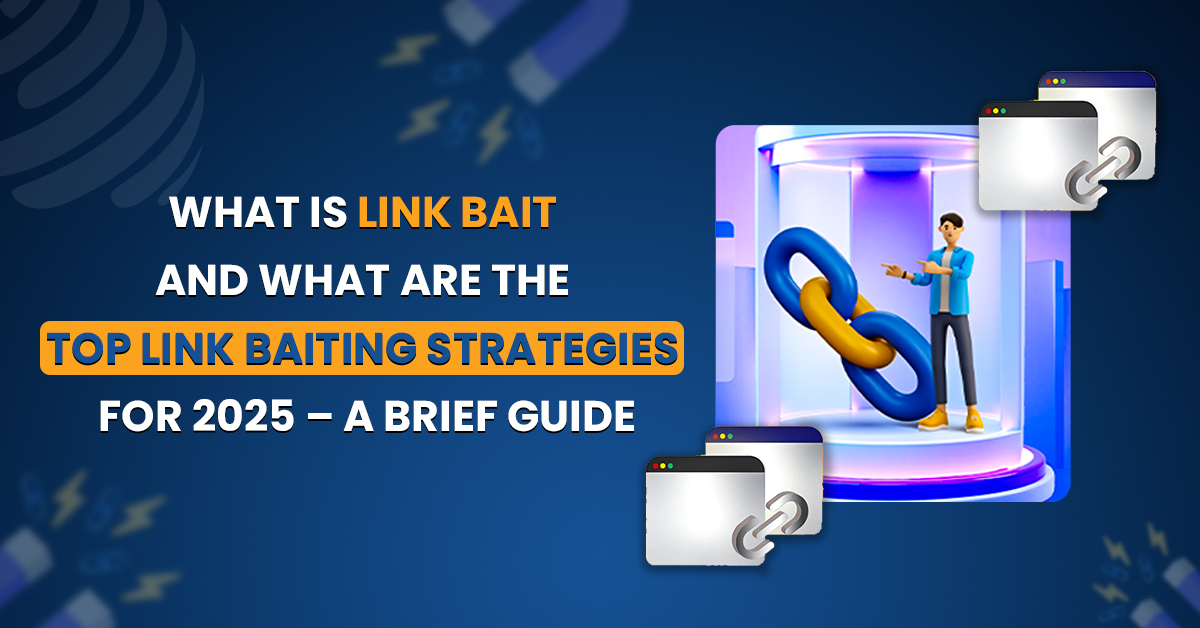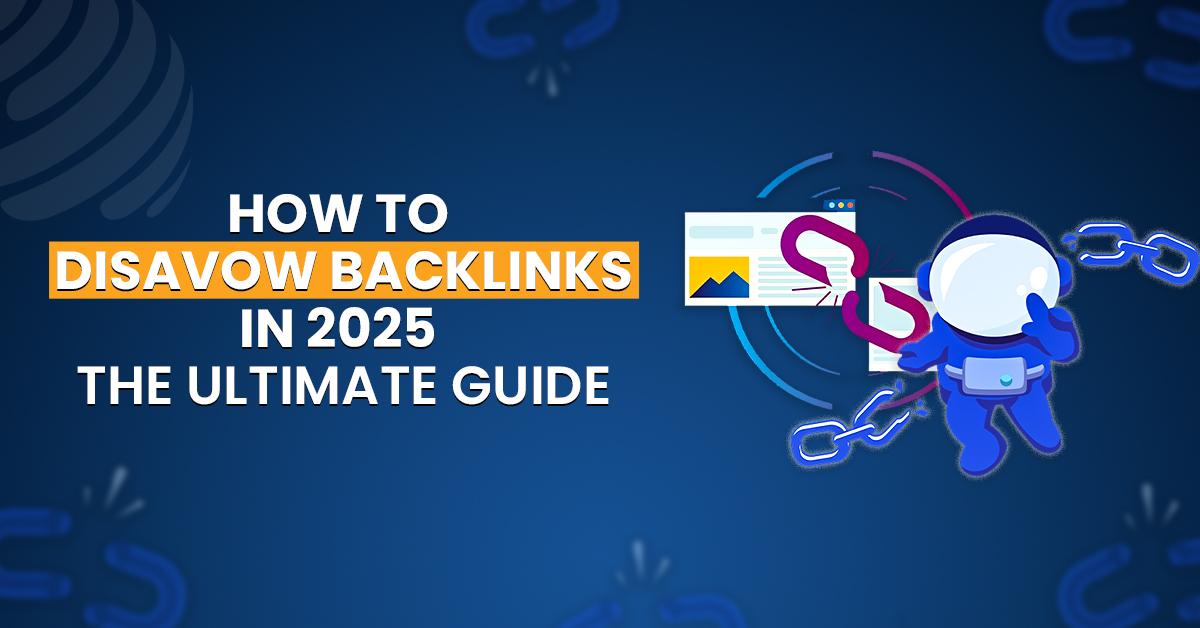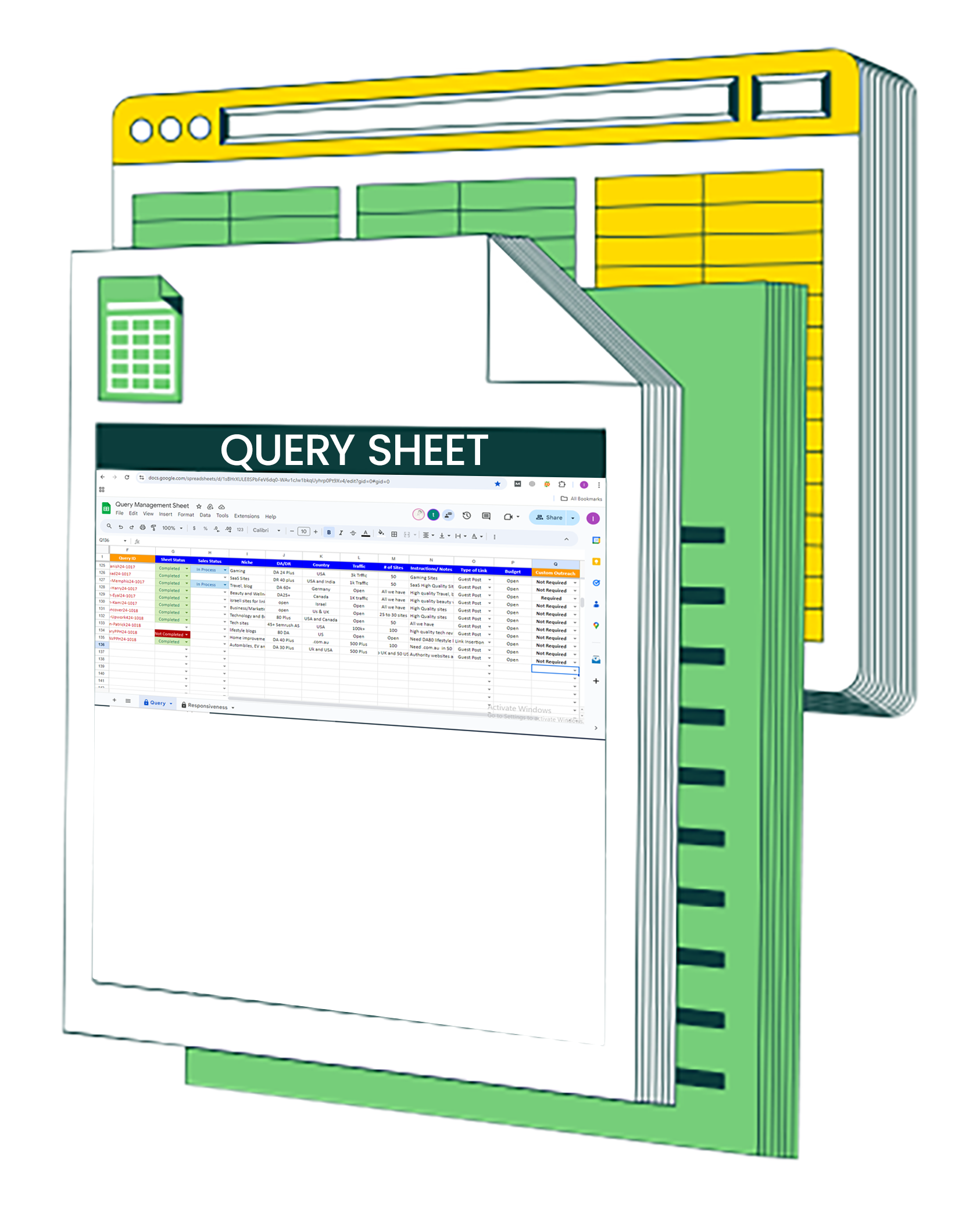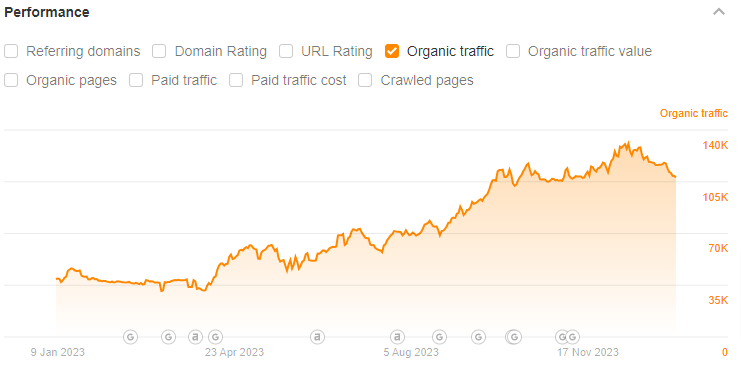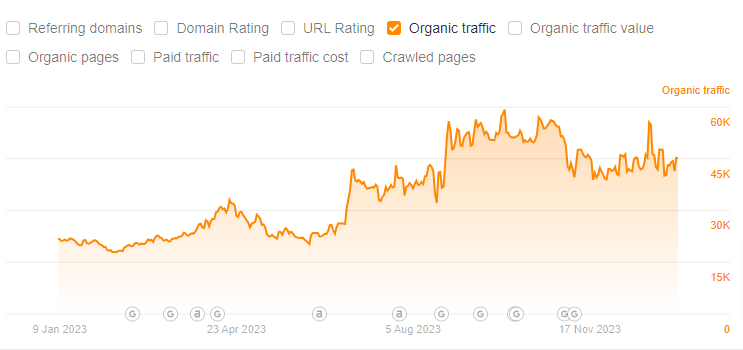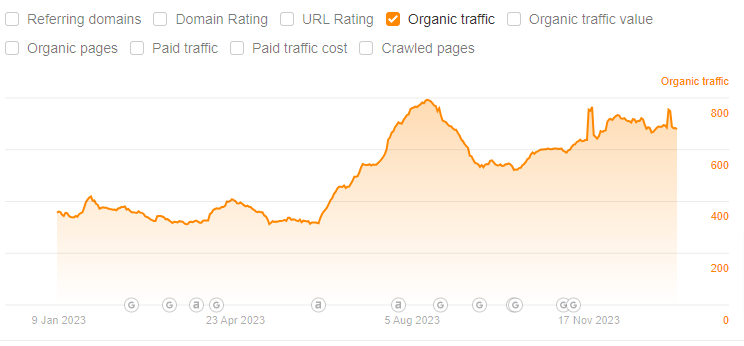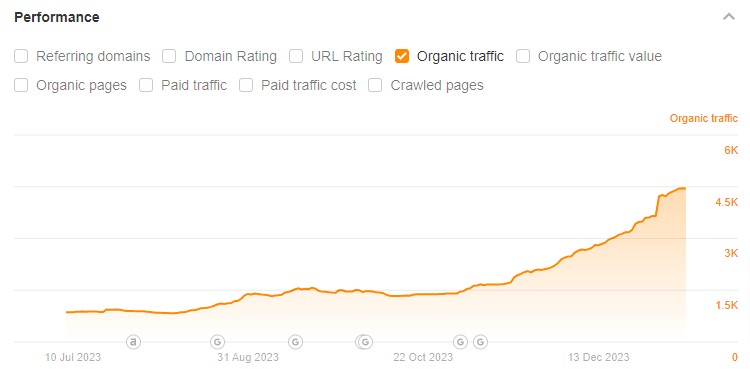Your website is the first contact point for potential clients and your target audience with your brand or business. Your website is not only a platform where you present crucial information about your business products and services. However, your website is your most important tool for engaging with your target audience or ideal customers. Website health check can help you establish credibility in your niche, which is why you must regularly conduct a detailed website health check to identify potential issues and resolve them before things get worse.
What is Website Health?
As a website owner, you should know how to check the health of the website. Why, you might ask? The thing is that website health is essentially the foundation that ensures that your website works and performs properly. The health of your website is depicted by a collection of metrics that assesses the website based on its user-friendliness, security, SEO, and visibility.
By maintaining the health of your website, you will not only increase your website traffic but also boost your sales and ROI. Now that you know what website health is let us see how you can actually find out whether your website is healthy or not.
Why is Site Health Important?
Site health is incredibly important because it can lead to a better user experience, boost a website’s rankings in Google as well as other search engines, boost website traffic, and boost conversion, sales, and revenue. By regularly improving your website’s health, you can boost your website’s score. You can also ensure that your website’s loading speed is fast and secure. You can ensure user-friendliness of your website and optimize it for search engines.
Ultimately, by focusing on your website’s health, you can ensure that your website ranks better, which will boost user engagement and boost ROI.
What are Common Website Health Issues?
Before we proceed to the essential steps that you can take to check the website’s health, you should know some of the common website health issues. You can identify these issues by conducting a technical SEO audit.
Broken Links
Broken links can lead website users and Google crawlers to pages or resources that no longer exist. Usually, this issue can happen if the linked page or resource has been deleted or moved. It can also happen if the linked URL has been typed incorrectly. The dilemma with broken links is that they can hurt user experience and search engine crawlability and, hence, delimit your website’s ability to appear in SERPs. Site audits can help identify broken links.
Broken Images
Broken images are also a common issue that can affect the health of your website. Broken images fail to display or load properly on our website, which can happen for a number of reasons, such as the fact that the image no longer exists. It can also happen due to a misspelled URL or due to the invalidity of the file path.
If there is a broken image on your website, your website users might see it as a blank space or a broken image on your page. On that note, broken images can hurt user experience and make your website appear very unprofessional, leading to a higher bounce rate.
Security Vulnerabilities
HTTPS (Hypertext Transfer Protocol Secure) is essentially a secure version of HTTP. HTTPS has a safe set of rules that helps with sending data between browsers and servers in a safe way. If your website uses HTTPS, your visitors will be able to detect a padlock symbol in the address bar of their browser. The presence of this symbol ensures that the data is secure and encrypted.
Making sure that your data is accessed over HTTPS is crucial; otherwise, your website can be labeled as insecure and indicate that the personal information of your users isn’t safe with you. This can be a serious issue for your site as Google considers a site’s security a ranking factor. If a website isn’t using HTTPS, it can become less visible in SERPs.
Low-Quality or Duplicate Content
Duplicate content is essentially when the same content appears on multiple pages within your website. Duplicate or similar content can hurt your website’s health. What it essentially does is confuse search engines about which content version to index and rank. Subsequently, the visibility of your website is affected, as is the positioning of your website in SERPs.
Watch out for duplicate title tags and meta descriptions. Duplicate content, including duplicate meta descriptions and title tags, can be challenging for website crawlers and users. Similarly, watch out for low-quality content. Low-quality content can affect the site’s ranking in Google and other search engines, leading to a higher bounce rate.
Website Speed
More than 50% of internet users rely on their phone devices to look for products and services. So, you must address your website’s mobile-friendliness issues so that nothing stands in the way between you and your audience. Ensuring that your website can actually reach your target audience is part of Mobile SEO.
Similarly, look out for issues with the page speed. Page speed is a crucial ranking factor, too, and it indicates how fast your website loads. Understandably, if your website takes too long to load, your users will leave the site for another one. Page speed is an important aspect of a good user experience, too. A fast-loading site will contribute to page performance and better organic results.
How to Check Health of Website?
Now that you know the importance of checking your website’s health, let us take the essential steps to help measure your site’s health. Of course, you can leverage the right website health checker tools, such as Semrush’s SEO audit tool, to perform a holistic website check. While running the different checks, you will be looking at several crucial aspects of your website, such as the following:
- On-Page SEO
- Technical SEO (Mobile-Friendliness, Speed)
- Website’s Crawlability
First Things First – Set Your Objectives
Now, before we proceed to the essential steps for the website health check, you should first establish clear objectives. This aspect indicates that before you roll up your sleeves to run the essential checks, you must define the goals first. You must have a complete understanding of what you want to gain through those checks. Ask yourself whether you want to enhance your website security or improve user experience.
With that said, by establishing a clear outline of your objectives, you can prioritize your health-check steps and streamline the entire health-check process accordingly.
Step #1: Evaluate the Performance of Your Website
You can leverage the following tools to assess the performance of your website:
- GT Metrix
- Google Page Speed Insights
- Uptrends
- WebPageTest
These tools will help you analyze important data and improve your website’s performance by optimizing your website’s images, minifying CSS, and minifying JavaScript files. Using the tools, you can also use caching techniques to boost your website’s overall health. You can then test your website across various screen sizes and devices to ensure swift responsiveness. While you are at it, you might want to consider integrating responsive web design elements to establish a seamless user experience for all platform users.
Step#2: Conduct An SEO Audit of Your Website
To improve your website’s health, you have to run an SEO audit. Site health and SEO go hand-in-hand. The performance of your website is based on SEO, so an SEO audit only comes naturally. With an SEO audit, you will be able to detect any website errors very quickly and fix any problems quickly. With an SEO audit, you can ensure that your backlinks aren’t broken. You can also ensure that each image has an alt text on it.
There is a lot going on with each page and each website. If you don’t conduct an SEO audit, you won’t even know about the potential issues in your website. You must focus on both – on-page SEO and off-page SEO to assess the issues that can be negatively impacting your website and preventing it from ranking.
Step#3: Assess the Security Measures of Your Website
You must also integrate security measures for your website by deleting unused software and files. Also, keep your software updated. Using strong passwords and antivirus scanners is mandatory, too. Make sure to use encryption, such as an SSL certificate. Choosing a secure web hosting can go a long way regarding the security measures of your website.
Performing a website audit, make sure to address any mixed content issues, as these can potentially compromise the integrity of your website’s connection. Integrating a strong firewall can help you against cyber threats and emerging vulnerabilities, too.
Step #4: Assess the Accessibility of Your Website
Accessibility testing is incredibly important as it contributes to a more inclusive experience and ensures that your website meets the accessibility standards. A website accessibility audit must verify that users can navigate a website when only using their keyboard. Many users don’t use a computer mouse to navigate the web. So, proper navigation using the keyboard alone is essential for any website.
While assessing the accessibility of your website, also pay attention to the color contrast of text and components on the page.
Step #5: Assess the Quality of Your Content
Assessing the quality of your content is important for engaging your ideal readers and audience and improving your SEO. You might want to start by checking the readability of your content. You can leverage online tools, such as Grammarly or Hemingway Editor, to gauge the readability of your content. Aim for a readability score that suits your target audience.
You might want to avoid jargon and use simple sentences to ensure that your target audience can read and understand the content easily.
Next, ensure that your page is optimized for Search engines. Use relevant keywords naturally in your content. Also, analyze keyword density and meta descriptions. A proper use of keywords will help rank your website higher and boost its visibility.
Step #6: Keep Track of the Website Analytics of Your Website
You can leverage Google Analytics to track website traffic. What this tool does is that it allows you to assess who is coming to your website. Many people make the most of this tool because it is free and it is very valuable for your business as you can see who is coming to your website, where they are coming from, and the number of people viewing your website. This data is huge for your website. You will get to know whether or not you are getting traffic to your website.
Subsequently, you can obtain actionable insights from the collected data. You can identify potential bottlenecks and come up with the right plan to optimize your website’s conversion pathways.
Step #7: Improve User Experience of Your Website
A good user experience on your website is everything. So, you might want to start by establishing a faster loading page, which will lead to more conversions. Make sure to place a call-to-action on your website; however, be mindful of the positioning of the CTA. Only use one CTA on one page and integrate attractive colors and choice of words.
There are other things you can do as well, such as adding white space around images and content to declutter your website and help visitors make sense of it. As most users navigate the internet on their phones, ensuring mobile responsiveness is key. You might want to work closely with a professional to ensure that your website is well-designed and that it is easy to navigate.
Step #8: Improve The Design and Branding of Your Website
The last step to ensuring the health of your website is to improve its branding and design. On that note, assess the visual aspects of your website, including the color schemes, imagery, and typography. You must ensure that the website elements are aligned with your brand identity. You must maintain a cohesive design language across all website pages to establish trust and brand recognition. While you are at it, pay attention to the placement of buttons, design, and visual layout to boost user engagement.
Final Thoughts
A website health check will not only benefit your ideal customers but boost your website’s ranking as well. So, it is wise to monitor your website’s health regularly. However, since you might have a lot to do, keeping track of your website’s health might not be doable for you, which is why you can avail of our services, as we are a leading digital marketing agency. We offer SEO services, web development, web design, and broken link-building, all of which can help with fixing your website’s issues that can then boost your website’s health and boost your rankings.
FAQs
What is a Good User Experience of A Website?
To improve UX, you must focus on speed, responsive layouts, easy website navigation, white space, and good landing pages. Optimizing your webpage speed is incredibly important as it will allow your users to effortlessly navigate between the pages without wasting their time.
Why is a Regular SEO Audit Important?
SEO audit allows you to diagnose potential weaknesses and problem areas in your website. You can gain important insights into what your competitors are doing better and how you can incorporate those strengths into your own website for better results.
How Do You Know Your Website is Insecure?
If your website is insecure, it will start with HTTP. On the other hand, if your website is secure, it will start with HTTPS. Ideally, your website should start with HTTPS as it indicates to your users that their personal information is safe with you. Website security is also a crucial ranking factor.